
|
||||
|
Introducing the iCube
 ~~NOTE! Version 1.0 is currently only tested and confirmed on the HTC/Sprint Touch.~~ I'm very happy to present the custom cube skin dreamt up and created by Musicman247 and myself…the iCube. Inspired by the user interface of the iPhone while understanding the small size of the Touch, the iCube interface blends both together to form a unique “cube” skin that is both aesthetically and functionally pleasing. Through modifications to the TouchFlo Cube made by Musicman247 the iCube utilizes a 4 line by 3 column format of icons and “4th Wall” for its launchers. This format provides slightly larger, more finger friendly icons than standard iPhone interfaces while at the same time providing a greater number of shortcuts than a standard 6-sided cube or Music’s original 8-icon cube mod. The use of a “chalkboard” icon set furthers the effort to give the iCube its own personality while the “flush” animation used for exiting/opening and shifting the cube gives homage to the iCube’s inspiration. This is an example of the iCube’s “flush” animations and the full cube in action. Cube Rotation 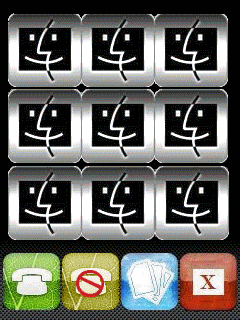 Up/Down  Button Press  Currently release 1.0, which should be out within the next few days, will feature a “stock” launcher as the “4th” wall, with each icon connecting to a stock HTC program. The second application launcher, the Custom Launcher, will be able to be edited using registry edits, as will the Media Launcher page. It will also feature the skinned Media and Contacts pages. We will continue work on the iCube in coming weeks to make it more feature rich and user friendly. We currently have a wide range of ideas so definitely stay tuned for updates. Finally, major thanks to Musicman247 who is truly the mind behind the iCube’s programming and creation. If not for his talents this would’ve never been more than a wild idea kicking through my mind. Huge props goes out to him. We hope you all enjoy, feel free to ask any questions you have. - - - - - - - - - - - - - - - - - - - - .Cab Files UPDATE 12/08: .Cab of Version 1.0 posted UPDATE 12/10: .Cab of Version 1.01 posted UPDATE 12/11: Latest .Cab, Version 1.10, is now up. Check Post 4 on this page below. Image Files UPDATE 12/08: Stock Icon's released. Check Post 4 on this page below. UPDATE 12/11: "iCube Carbon" Theme coming soon. Check on Post 3 on this page below UPDATE 12/11: Blank Icon Set released. Check on Post 3 on this page below Last edited by Zyphlin; 12-11-2007 at 07:39 PM. |
| This post has been thanked 17 times. |
|
«
Previous Thread
|
Next Thread
»
|
|
All times are GMT -4. The time now is 01:36 PM.







 Threaded Mode
Threaded Mode

