
|
||||
|
THIS IS FOR THE SPRINT TOUCH ONLY! (HTC VOGUE)
Well, it took me a couple of days, but I've finally been able to get a working 4-sided cube! Here's a screenshot and the details.  SideA - Quick Dial App SideB - Mini Media Hub SideC - App Launcher SideD - 8 button App Launcher I've had a couple requests for the integration of the other background, so I've also uploaded an alternate CAB, if you prefer these icons with their respective buttons. It's called 4SidesforTrueLight, since he's the one that asked for it. Like the original it will leave everything stock, but add the fourth side with the below background.  Button paths for 4SidesforTrueLight 1. Total Commander 2. Pocket IE 3. Sling player Mobile 4. Comm manager 5. IM 6. Mailbox 7. YouTube (name your PIE shortcut "YouTube") 8. Google Maps for Mobile Now comes the nitty gritty. DO NOT INSTALL THIS UNLESS YOU HAVE SOME EXPERIENCE WITH CUBE REGISTRY EDITS! Basically what this CAB will do is: - create an APLauncher2.exe in your Windows directory - create an APLauncher2 folder in your registry - install the Blank Cube animation provided by storyr - Create another 8 button App launcher (fourth side) to the HTC Cube that will appear after the first App Launcher This will NOT: -change your Media Hub icons or Registry Values -change your Quick Dial icons or registry values -change you App Launcher icons or registry values In the second App Launcher some buttons are assigned, some are not. To assign them you must edit their registry values (which is why I say you should have a basic knowledge of Cube registry editing to install this) 1. WM Player 2. Not Assigned ( I don't have opera mobile installed) 3. Not Assigned 4. Not Assigned 5. FR Notepad 6. Not Assigned 7. HTC Home Customizer 8. Not Assigned Paths in the registry to edit for the 4th side are: HKEY_LOCAL_MACHINE>Software>HTC>Biotouch>APLaunche r2>App0-App7 Edit: You CAN change icons if you create a value for HKLM>Software>HTC>Biotouch>APLauncher2>Background !! If you put a valide brn name as the background your icons will then show up after a soft reset! Another issue is that with the new side, indiviual icons cannot be shown for some reason, so to edit the icons you have to edit the D0.brn. in other words, all the icons are on one image, which to me makes it easier to change a whole page of icons, but it also means there are no "highlighted" icons, either. The text flashes when you press the button, but that is all. Other than that it works perfectly! This is a big CAB because it replaces all of the animations for your Cube as well as adding a new side. Hope you guys enjoy! THIS IS FOR THE SPRINT TOUCH ONLY! (HTC VOGUE) Here's a link to the .zip for those of you browsing on your PPC http://forum.ppcgeeks.com/attachment...7&d=1196454074 Guess I should add a link to the Thread for the iCube! http://forum.ppcgeeks.com/showthread.php?t=13301 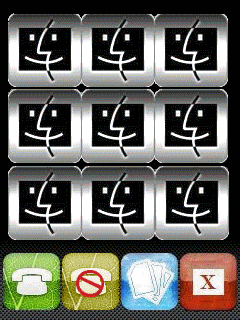
__________________
Creator of:
WP7 Launcher, SoundPlug, MusicFlo, MacFlo, The iCube Spread the thanks! Click http://forum.ppcgeeks.com/images/but...ost_thanks.gif if someone helps you! Last edited by Musicman247; 12-13-2007 at 03:27 AM. |
| This post has been thanked 2 times. |
|
||||
|
Quote:
To have all of the 1st 8-button side buttons work you will need to install the programs mentioned. I believe those are Total Commander, Sling Player, and Google maps. All the other Apps are built in to the Touch. On the second App Launcher screen, the ONLY one that will work on a stock Touch is the WM Player. FR Notepad has to be installed for that button to work, HTC Home Customizer has to be installed for that button to work. The rest of the buttons are un-assigned. you would need to edit their registry values to point them to the correct program. To answer your last question, I have just uploaded a new CAB (see first post) which will create the 4th side, but leave all the other sides unaffected. The fourth side is still the side with the unassigned applications. |
|
||||
|
Six side still a cube
....__.... ../__/|.. .|__|/... Front, back, top, bottom, left, right. Sadly though its not really right, since we can't twist the cube up, just spin. Though I have to say the thought of combining haks makes me a bit happy in naughty spots. IE 6 sided cube hak, plus the barrel shapped "Cube" hack from xda. Question, is it paramount that we use the same programs as yours, or can we change the registry per normal editing of the cube for things other than Sling Player, etc? GREAT Job by the way. Last edited by Zyphlin; 11-30-2007 at 04:10 PM. |
|
||||
|
Quote:
Are you using the 4SidedCubeFull or the 4thSideOnly? |
 |
|
«
Previous Thread
|
Next Thread
»
|
|
All times are GMT -4. The time now is 04:46 AM.






 Linear Mode
Linear Mode



