
|
||||
|
Carrier Kitchen's & Rom's - Diamond /&\ Manila2d Flavors ..... updated 11/12/08
*...Before Flashing this Rom or Using the Kitchen...* You MUST be: - Unlocked with the 2.31 unlocker, - Upgraded your RADIO to 3.42.xx by flashing RUU_Vogue_BM_WWE_3.09.666.1_Radio3.42.50_Ship.exe and skip customizations!!! (I've found this to be the best for me...) Insert bold colored disclaimer here about how it is not my fault if you mess up your phone or lose sleep after reading this tutorial... If you mess it up...Always Remember: Power, Camera, Hole...Flash FULL Stock Rom Package. Start Over... What's in this basekit: -=-=-=-=-=-=-=-=-=-=-=-=-=-=-=-=-=-=-=-=-=-=-=-=-=-=-=-=- These is my Custom version of Carrier Roms. Each Stock Rom was taken and customized with the semi-same components to give you a fairly clean Diamondish Rom. This rom is NOT based on the PPCkitchen, it was built using DogGuys kitchen. This Rom is not protected and you may customize it if U wish by using the tutorials in my e-Signature at the end of my post. Steps on installing this kitchen and links to the indivudual tutorials are in post #2. This Rom is a clean Diamond-Skinned one. WHY??? How many of you want SprintTV, or the Bell or Sprint Music store to work on your rom? How many of you want a clean stock rom base to build off of? This is intended to be a stock base for new/existing chefs to build off of. These are all free components! I do not mind you using my base, and I do not mind you sharing your modifications w/other users, but if I hear ya begging for donations and your using my creation/free stuff.... In my opinion, it's just not right people... Thanks goes out to DogGuy, PPCkitchen.org, PPCGeeks.com & it's users, and the usual folks! Diamond Rom ScreenShots:     Manila 2D Rom ScreenShots (v2.13+) : (start menu items differ than shown) 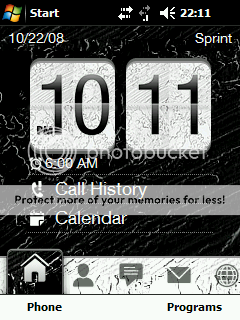 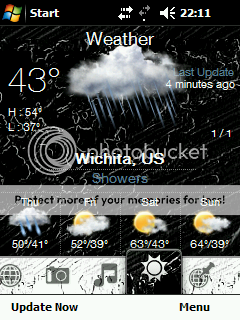   Original Roms Used: -=-=-=-=-=-=-=-=-=-=-=-=-=-=-=-=-=-=-=-=-=-=-=-=-=-=-=-=- HTC-Touch Product Support Rom Download Page RUU_Vogue_BM_WWE_3.09.666.1_Radio3.42.50_Ship.exe RUU_PPST_Vogue_SPRINT_WWE_3.03.651.4_2_Radio_3.42. 30_AM_NV_2.04_Ship.exe RUU_Vogue_4350_TELUS_WWE_3.07.661.1_Radio_4350H_3. 41.00_Ship_withPPSTPatch1.20_web.exe RUU_Vogue_4350_ALLTEL_WWE_3.10.671.1_RS3.42.30_NV2 .02_PRL30031_SHIP.exe RUU_Vogue_VZW_WWE_3.14.605.1_Radio_3.37.77_Ship.ex e Here is what's inside the Custom Carrier Rom Series: -=-=-=-=-=-=-=-=-=-=-=-=-=-=-=-=-=-=-=-=-=-=-=-=-=-=-=-=- - Comm Manager (6-button) (Diamond) (ppcgeeks_oem.rar) - Diamond_Keyboard_gullum - (Gullum's w/english only) - Diamondish_White_Dialerv3_41 - HTC Diamond_MP3_Trimmer - HTC Home 2.1.1005.722 (ppcgeeks_oem.rar) - HTC Home Diamond Icons (ppcgeeks_oem.rar) - Pocket Outlook Inbox, Mark All as Read v1.4+ - QuickMenu - Spb Calc-w_Diamond Skin - Skin-KB-BL OSXGraphite (ppcgeeks_oem.rar) - TodayTheme - Metal - User Customization - Windows Media Player Skin - Diamond - zzz_My_Files_OEM - zzz_My_Registry_OEM - zzz_My_Sounds_OEM - zzz_My_TodayScreen_OEM - zzz_Start_Menu_OEM - OEM_Megapack_MyUtils_v1.4.1 (special build for custom_carrier_roms) .... Total Commander v2.5.b3 w/Tweak for 2 window mode, "\" and "\Storage Card\". And sorted by name. .... PHM RegEdit .... KeePass Password Manager .... Nyx Hex Editor .... PIMBackup v2.8 .... Pocket RAR v1.8.b3 .... ScreenCapture by Illumsoft ........ Installs to \Windows\Start Menu\Programs\Utilities Bell ONLY - Bell Music Store (in OEM package, not NBH package) Sprint ONLY - Sprint Music Store (in OEM package, not NBH package) Tweaks: -=-=-=-=-=-=-=-=-=-=-=-=-=-=-=-=-=-=-=-=-=-=-=-=-=-=-=-=- - no2chems 1% battery - A complete list of registry tweaks can be found in ..\OEM\zzz_My_Registry_OEM's RGU File. - Cleaned provxml files - Cleaned today screen - Moved sample pictures/videos, camera templates, ringers to Carrier_Extras OEM. Delete them if you don't use them, but individually. The following items were completely removed from the stock roms and replaced by a diamond-skinned counter-part: -=-=-=-=-=-=-=-=-=-=-=-=-=-=-=-=-=-=-=-=-=-=-=-=-=-=-=-=-=-=-=-=-=-=-=-=-=-=-=-=-=-=-=-=-=-=-=-=- - Stock Comm Manager (new in v1.2) - Stock Dialer - Stock HTC Keyboards - Stock HTC Home and icons - Stock MP3 Trimmer (if included) All original cabs from your roms were left in. Find them on your device in the \windows directory, or in the OEM's in the ..\OEM\OperatorPKG_PT directory. Flashable ROM LINKS : -=-=-=-=-=-=-=-=-=-=-=-=-=-=-=-=-=-=-=-=-=-=-=-=-=-=-=-=- The following Carrier rom's will need the RomUpgradeUtility.rar. RSTG_Verizon_Dia_NBH_v1.41-=-=-=--=-=- RSTG_Verizon_M2D_NBH_v2.141 RSTG_Cricket_Dia_NBH_v1.41 -=-=-=-=-=-==-=- RSTG_Cricket_M2D_NBH_v2.141 RSTG_Qwest_Dia_NBH_v1.41 -=-=-=-=-=-=-=-=- RSTG_Qwest_M2D_NBH_v2.141 RSTG_TelecomNZ_Dia_v1.41 -=-=-=--=-=-=-=-=- RSTG_TelcomNZ_M2D_NBH_v2.141 ** Not planned unless requested RSTG_USCellular_Dia_NBH_v1.141 -=-=-=-=-=-=- RSTG_USCellular_M2D_NBH_v2.141 OEM Package LINKS: -=-=-=-=-=-=-=-=-=-=-=-=-=-=-=-=-=-=-=-=-=-=-=-=-=-=-=-=- RSTG_Alltel_OEM_v1.45-=-=-=- RSTG_Alltel_M2D_OEM_v2.14 RSTG_Bell_OEM_v1.4 -=-=-=-=- RSTG_Bell_M2D_OEM_v2.14 RSTG_Verizon_Dia_OEM_V1.41-=--=-=- RSTG_Verizon_M2D_OEM_v2.14 RSTG_Generic_OEM_V1.4 -=--=- RSTG_Generic_M2D_OEM_v2.14 Allows support for the following carriers: Alltell - Bell - Cellular South - Cricket - IUSA Cell - Quest Sprint - Telecom NZ - Telus - US Cellular - Verizon Note #1: For the Generic OEM Package, I built with the RUU_Vogue_BM_WWE_3.09.666.1_Radio3.42.50_Ship.exe rom... Note #2: Support for these carriers was borrowed from ppckitchen.org stuff...This is my project, if you have questions ask them here... 59+ other M2D skins found here Upcoming Enhancements: -=-=-=-=-=-=-=-=-=-=-=-=-=-=-=-=-=-=-=-=-=-=-=-=-=-=-=-=- -- rstg_xxx_m2d_v2.141 ------------- 11/6/2008 - Fix for kitchen errors that prevented NBH from flashing correctly - Added GPSToday Application v0.9.9.3 w/GeoMail and GeoTagger. - These will be updated over the next week as my time permits. - Uploading a "streamlined" Kitchen where ALL you have to do is insert the OEM package you choose. No more decompiling. - I'm outta ideas. This is as basic as it gets. Any further ideas are welcome... Change Log : -=-=-=-=-=-=-=-=-=-=-=-=-=-=-=-=-=-=-=-=-=-=-=-=-=-=-=-=- Quote:
Quote:
-=-=-=-=-=-=-=-=-=-=-=-=-=-=-=-=-=-=-=-=-=-=-=-=-=-=-=-=- If you want generic boot splash images after flashing the Bell Radio, flash this: Vogue Stock Boot Splash.zip A generic HTC splash from Sprint's Vogue. It will hard reset your device... (thanks old_man_jenkins!)
__________________
If this post was helpfull, let me know by clicking Thanks!
Last edited by rstoyguy; 11-17-2008 at 09:30 AM. |
| This post has been thanked 30 times. |
|
||||
|
Re: Carrier Kitchen's w/FlashableRom Alltel/Bell/Sprint -=rstoyguy's=- updated 9/07/0
I have decided to open up my Kitchen and my Rom that I am currently using to the community! Even better, I've already customized a Kitchen specific to your Carrier! Below you will find instructions on how to install the pieces. This is a test to see if you are ready to work with a kitchen!
This Thread is open to questions concerning developing, I will answer any questions I can. So lets get started! *Before Using this Kitchen/Rom....* You MUST be: - Unlocked with the 2.31 unlocker, - Upgraded your devices RADIO to at least v3.42.xx My Tutorials you may want to check out... -=-=-=-=-=-=-=-=-=-=-=-=-=-=-=-=-=-=-=-=-=-=-=-=-=-=-=-=- The following are links to tutorials on Customizing Custom Rom's: Customizing Rom Sounds - Sound Themes Tutorial Customize your StartMenu for PPCKitchen.org's - BuildOS - Tutorial Customizing Your Rom: Adding Personal Files & Other Stuff How to Customize a Custom Rom: Adding/Removing Programs Customizing your Rom: Adding your E-Mail Accounts <--Pending Tutorial Tutorial: Adding Registry Entries to your Rom (RGU Method) Yes, all these are used to almost their full potential in this rom! Here are the following files you will need. -=-=-=-=-=-=-=-=-=-=-=-=-=-=-=-=-=-=-=-=-=-=-=-=-=-=-=-=- 1 - Dogguy's Kitchen for the Vogue. (my Kitchen of choice) http://www.sendspace.com/file/44mfsl 2 - Your stock rom. Preferably direct from HTC! 3 - Your carriers OEM directory from the above links to add into the kitchen. Here are the steps needed to get up and running... -=-=-=-=-=-=-=-=-=-=-=-=-=-=-=-=-=-=-=-=-=-=-=-=-=-=-=-=- 1. Download and install my kitchen, well, ok, it's DogGuy's Kitchen! 2. Extract and decompile your donor Stock ROM 3. Run Prepit.bat to create kitchen files. 4. Delete the ..\Kitchen\OEM directory 5. Insert my ..\Kitchen\OEM directory 6. Perform some optional modifications in the ..\Kitchen\SYS directory. 7. Start having sleepness nights packed with fun!!!!! 1. Download and install my kitchen, well, ok, it's DogGuy's Kitchen! -=-=-=-=-=-=-=-=-=-=-=-=-=-=-=-=-=-=-=-=-=-=-=-=-=-=-=-=- Extract Vogue_Kitchen_Tools.rar to it's own directory. Create a directory, and extract the contents to that directory. It will create the kitchen structure when you extract it. I will refer to this directory as "..\kitchen" throughout this thread. If you need help...Are you ready for this??? 2. Extract and decompile your donor Stock ROM -=-=-=-=-=-=-=-=-=-=-=-=-=-=-=-=-=-=-=-=-=-=-=-=-=-=-=-=- Download the above file from this link to this thread. Right click on it and open w/WinRar or WinZip. Inside the archive there should be two different *.nbh files. Copy the larger of the two into the directory where you extracted the kitchen to. Now close your archiver of choice. 3. Run Prepit.bat to create kitchen files. -=-=-=-=-=-=-=-=-=-=-=-=-=-=-=-=-=-=-=-=-=-=-=-=-=-=-=-=- Click on PrepIt.bat from file explorer to decompile your carrier ROM of choice. This will take a couple of minutes, and when it tells you that it is finished, close the window and now you have your base rom. You can start here, but I have made many of the modifications for you already. 4. Delete the ..\Kitchen\OEM directory -=-=-=-=-=-=-=-=-=-=-=-=-=-=-=-=-=-=-=-=-=-=-=-=-=-=-=-=- That's right. Delete the ..\Kitchen\OEM directory. The one you will insert in Step 5 will have all the components/modifications you will need to get started. This is gonna marry up all the OEM modifications I have done for you into the SYS portion of the stock rom. 5. Insert my ..\Vogue Kitchen\OEM directory -=-=-=-=-=-=-=-=-=-=-=-=-=-=-=-=-=-=-=-=-=-=-=-=-=-=-=-=- Extract my OEM from the link into the ..\Kitchen directory. 6. Perform some optional modifications in the ..\Vogue Kitchen\SYS directory. -=-=-=-=-=-=-=-=-=-=-=-=-=-=-=-=-=-=-=-=-=-=-=-=-=-=-=-=- Here is what I did to the ..\Kitchen\SYS directory on my machine. I delete the following Directories: ..\Kitchen\SYS\WelcomeCenter ..\Kitchen\SYS\WelcomeCenter_Lang_0409 ..\Kitchen\SYS\SampleMusic In order for the custom Today Theme to work, you MUST DELETE: ..\SYS\Shell\mxipcold_wpc_2.provxml 7. Start having sleepness nights packed with fun!!!!! -=-=-=-=-=-=-=-=-=-=-=-=-=-=-=-=-=-=-=-=-=-=-=-=-=-=-=-=- To start, run ..\Kitchen\BuildOS.exe, and then ..\Kitchen\BuildIt.bat to create your flashable RUU_Signed.nbh in the ..\Kitchen\RUU directory. Now you are ready to flash, check out your new base rom to see the modifications you would like to make! Notes on using the RSTG_Generic_OEM_V1.09.10 Package -=-=-=-=-=-=-=-=-=-=-=-=-=-=-=-=-=-=-=-=-=-=-=-=-=-=-=-=- A big thanks goes out to ppckitchen.org! I sorta borrowed em to make it all work... I used the bell mobility rom, it looked more generic than most of the others. If you are using this Generic OEM package, then just select your carrier in BuildOs, that's it! I tested this with Sprint and it works fine. There are some missing items, but your phone will work with these carriers. I will not be uploading NBH packages for these, so you'll have to cook your own! My Notes on my_OEM_Packages.... -=-=-=-=-=-=-=-=-=-=-=-=-=-=-=-=-=-=-=-=-=-=-=-=-=-=-=-=- With this rom I have basically used it to further my knowledge of my tutorials. --- The Rom sounds are modifed to suite me. The files are in ..\OEM\zzz_My_Sounds_OEM. Check out the initflashfiles.txt to see how I move them, and the RGU file to see the registry settings. --- My regedits that I added are in ..\OEM\zzz_My_Registry_OEM. The regedits are in the RGU file and can be edited with notepad.exe in Windows Vista/XP. --- My misc files that I added are in ..\OEM\zzz_My_Files_OEM. The files in this OEM include the banners for the initial bootup and an updated audiopara.csv for the 3.xx roms. Thanks to Deegimus! --- I prepare the device's Today Screen in ..\Kitchen\OEM\zzz_My_TodayScreen_OEM. This contains the registry edits in the RGU file that are necessary to remove the Items from the Today Screen. Thats it! --- I organized the device's Start Menu in ..\Kitchen\OEM\zzz_My_Start_Menu_OEM. This contains the file movement commands from ..\Kitchen\OEM\OEM_Lang_0409\initflashfiles.dat. I essentially moved them to this OEM's initflashfiles.txt file. You can look in here and get a feeling for how I did it. DO NOT REMOVE THE FOLLOWING ENTRY THINKING IT IS THE WELCOME CENTER!!! IT WILL CAUSE YOUR DEVICE NOT TO BOOT!!! Directory("\Windows\StartUp"):-File("Welcome.lnk","\Windows\welcome.lnk") My Thoughts on this... -=-=-=-=-=-=-=-=-=-=-=-=-=-=-=-=-=-=-=-=-=-=-=-=-=-=-=-=- Ok, this wasn't as big of a deal as I thought it was gonna be, 4-5 days for all this? With all that said...I think my next move will be exposing the evilness of ppckitchen.org's kitchen. Evilness? Yes, I see so many chefs/roms on here where people just drag and drop OEM's into their roms, change a few png's and just press play!? Wouldn't you guys like to know the in's and out's and some really cool tricks to customize your roms? Don't tell gguru, but this thread has pushed me over to the ppckitchen side... After all, my mission in life is to help you all make a kickbutt rom for yourselfs! I will continue releasing roms for you to play with, and they will include the selections.txt, any OEM's that I use, and anything else required to implement the cool stuff I do. So, with that said, I'm off to tear apart some .rar files! ...you guys and gals sure don't have many questions... Here are some Screen shots of the Manila 2D Rom. Those programs are cooked into the launcher set in zzz_My_Today_Screen_OEM's RGU.... Last edited by rstoyguy; 10-19-2008 at 01:17 PM. |
| This post has been thanked 16 times. |
|
||||
|
Re: Carrier Kitchen's w/FlashableRom Alltel/Bell/Sprint -=rstoyguy's=- updated 9/07/0
NEEDED: STOCK LINKS TO OTHER CARRIER ROM's
Verizon, Telus, and any other requests....I only wish to create them from stock so you still get the carriers touch! Common Fixes: --------------- -- RSTG_Alltel_NBH_v1.09.06 ----- No GPS drivers, conflipper says to drop the GPS drivers into the ..\OEM\OEMDrivers folder and you should be good to go! Known Issues: -------------- Please don't do it with my stuff......I got *ALL* this stuff free from a zillion places... If you like my work, CLICK THE AD's!!! They cost you nothing and help out our community here at PPCGeeks.com... Last edited by rstoyguy; 09-09-2008 at 09:40 PM. |
| This post has been thanked 5 times. |
|
||||
|
Re: Carrier Kitchen's w/FlashableRom Alltel/Bell/Sprint -=rstoyguy's=- updated 9/07/0
Why thanks! I'm hoping this will be big, a custom clean rom with a kitchen!
|
|
||||
|
Re: Carrier Kitchen's & Roms 4 Alltel/Bell/Sprint -=rstoyguy's=- updated 9/07/08
Quote:
If your only flashing... Startmenu -> Settings -> System -> Regional Settings, click the time tab and change the first dropdown box to hh:mm:ss If your cooking...Edit the RGU in zzz_My_Registry_OEM and remove the following: Code:
;Set 24 hour time [HKEY_LOCAL_MACHINE\NLS\Overrides] "STFmt"="HH:mm:ss " "STFmt"="hh:mm:ss " Last edited by rstoyguy; 09-07-2008 at 10:41 PM. |
| This post has been thanked 1 times. |
|
||||
|
Re: Carrier Kitchen's & Roms 4 Alltel/Bell/Sprint -=rstoyguy's=- updated 9/07/08
I have done nothing to enhance the GPS on any of these. It's all stock. If there are things I need to do to make the GPS work, I will implement them as needed.
But you can report back and let us know if it does work! |
 |
|
«
Previous Thread
|
Next Thread
»
|
|
All times are GMT -4. The time now is 06:15 AM.










 Linear Mode
Linear Mode



