
07-27-2010, 01:35 PM
|
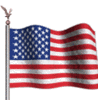 |
Flashaholic!
Offline
Pocket PC: Vogue->(TP2/Incredible 2/ThunderBolt) Carrier: Verizon
Location: La Crosse, WI
|
|
Join Date: Aug 2008
Posts: 873
Mentioned: 0 Post(s)
Tagged: 0 Thread(s)
|
|
|
Re: How to Customize a Custom Rom: Adding/Removing Programs
Quote:
Originally Posted by Guppeh

Hello,
I'm trying to do some customization for the first time, and having some questions. I have an HTC Vogue (Sprint), unlocked and flashed the radio and a few ROMs, but that's the limit of my experience thus far.
I would like to customize a copy of NFSFAN's Vogue WM6.5 ROM (remove some outdated applications), but after reading through the tutorial I am unable to locate a copy of PPCKitchen_OEM.rar to start. There is a kitchen name PPCk-BuildOS.msi available for download at PPCKitchen, is that useable?
|
Look Here: http://www.ppckitchen.org/forums/showthread.php?t=301
Good Luck and Happy cooking! 
|











 Threaded Mode
Threaded Mode

