
|
||||
|
Re: Songs aren't showing up in my library
Quote:
-START -Windows Media --Click on MENU on bottom right --Click on UPDATE LIBRARY It will then search all over including your SD Card once done click DONE and close out of Windows Media to go back to TF3D. Go to Music on TF3D and click MENU on bottom left. Under Albums and Artists or Songs they should be listed. Just make a new playlist and you should be good to go. G/L |
| This post has been thanked 1 times. |
|
||||
|
Re: Songs aren't showing up in my library
i think it's a little finicky b/c i added new songs again and they aren't showing up even after the update. maybe it takes a while ?
you'd think it would be as easy as "drag and drop" w/out any other steps but i guess that's winmo for ya |
|
||||
|
Re: Songs aren't showing up in my library
Quote:
Did WM detect them and not TF3D or both? |
|
||||
|
Re: Songs aren't showing up in my library
Um try this, using your favorite file explorer go to \Application Data\HTC\AudioManager_Eng
delete the AudioManager_eng.vol file and try again.
__________________
Some Samsung fold phone > Treo 600 > Treo 650 > Treo 700p > Treo 755p > HTC Touch Pro > HTC EVO
ROM: DamageControl 3.1.2 Radio: Stock +upgrade (for now) |
|
||||
|
Re: Songs aren't showing up in my library
no luck
and total commander wouldn't let me delete the audiomanager file Last edited by cassith; 08-10-2009 at 07:42 PM. |
 |
|
«
Previous Thread
|
Next Thread
»
|
|
All times are GMT -4. The time now is 01:47 PM.



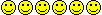


 Linear Mode
Linear Mode



