
|
|
|
||||
|
Re: Titanium LCD Font
Hey Raid, I really want my fonts alot bigger, but am failing miserably! Do I change them in the tita 480x640 or the 640x480??
For example, I would like my Clock numbers to be BIGGER, and I just cant figure it out...
__________________
It's an HTC EVOlution!
 http://www.heydjbobby.com/ Audiovox 6700> Samsung i760> HTC Touch Pro> HTC Touch Pro2> HTC HeRooted> HTC EVOlutionized! |
| This post has been thanked 1 times. |
|
||||
|
Re: Titanium LCD Font
Quote:
|
|
||||
|
Re: Titanium LCD Font
to those who need to change font sizes: it is done in the CPR:
I will use the clock as the example and italicize the lines containing font size: Code:
<Layer ID="ClockExpanded" Visible="False" Width="480" Height="164" Clip="False">
<Layer ID="Page" Clip="False">
<!-- Icon in the upper right-->
<Image ID="Icon" Left="376" Top="-26" Width="86" Height="114" />
<!-- Title text -->
<Text ID="Network Name" Left="20" Top="104" Width="348" Height="36" FontFamily="Calligraph421 BT" FontSize="9" FontStyle="Regular" Wrap="False" VerticalAlignment="Top" Trimming="EllipsisCharacter">
<TextStage TextOffsetType="TextOffsetDropBottomRight" Color="#00000000" TextOffset="1" BlurFactor="3" Alpha="1.0"/>
<TextStage TextOffsetType="TextOffsetNone" Color="#FFFFFFFF"/>
</Text>
<!-- Time -->
<Text ID="Time" Left="20" Top="22" Width="186" Height="90" FontFamily="Calligraph421 BT" FontSize="28" FontStyle="Regular" Wrap="False" VerticalAlignment="Top" HorizontalAlignment="Right" Trimming="EllipsisCharacter">
<TextStage TextOffsetType="TextOffsetDropBottomRight" Color="#00000000" TextOffset="1" BlurFactor="3" Alpha="1.0"/>
<TextStage TextOffsetType="TextOffsetNone" Color="#FFFFFFFF"/>
</Text>
<!-- AM/PM -->
<Text ID="AMPM" Left="226" Top="36" Width="142" Height="36" FontFamily="Calligraph421 BT" FontSize="9" FontStyle="Regular" Wrap="False" VerticalAlignment="Top" Trimming="EllipsisCharacter">
<TextStage TextOffsetType="TextOffsetDropBottomRight" Color="#00000000" TextOffset="1" BlurFactor="3" Alpha="1.0"/>
<TextStage TextOffsetType="TextOffsetNone" Color="#FFFFFFFF"/>
</Text>
<!-- Date -->
<Text ID="Date" Left="226" Top="66" Width="142" Height="36" FontFamily="Calligraph421 BT" FontSize="9" FontStyle="Regular" Wrap="False" VerticalAlignment="Top" Trimming="EllipsisCharacter">
<TextStage TextOffsetType="TextOffsetDropBottomRight" Color="#00000000" TextOffset="1" BlurFactor="3" Alpha="1.0"/>
<TextStage TextOffsetType="TextOffsetNone" Color="#FFFFFFFF"/>
</Text>
<!-- Alarm -->
<Image ID="Alarm" Left="428" Top="28" Width="34" Height="60"/>
<!-- WiFi -->
<Text ID="WiFi" Left="226" Top="104" Width="380" Height="38" FontFamily="Calligraph421 BT" FontSize="9" FontStyle="Regular" Wrap="False" HorizontalAlignment="Left" Trimming="EllipsisCharacter">
<TextStage TextOffsetType="TextOffsetDropBottomRight" Color="#00000000" TextOffset="1" BlurFactor="3" Alpha="1.0"/>
<TextStage TextOffsetType="TextOffsetNone" Color="#FFFFFFFF"/>
</Text>
</Layer>
</Layer>
<Layer ID="ClockCondensed" Visible="False" Width="480" Height="68">
<Layer ID="Page">
<Text ID="Text 2" Left="20" Top="8" Width="440" Height="68" FontFamily="Calligraph421 BT" FontSize="18" FontStyle="Regular" Wrap="False" VerticalAlignment="Top" Trimming="EllipsisCharacter" >
<TextStage TextOffsetType="TextOffsetDropBottomRight" Color="#00000000" TextOffset="1" BlurFactor="3" Alpha="1.0"/>
<TextStage TextOffsetType="TextOffsetNone" Color="#FFFFFFFF"/>
</Text>
<!-- AM/PM -->
<Text ID="AMPM" Left="0" Top="8" Width="100" Height="40" FontFamily="Calligraph421 BT" FontSize="10.5" FontStyle="Regular" Wrap="False" VerticalAlignment="Top" Trimming="EllipsisCharacter">
<TextStage TextOffsetType="TextOffsetDropBottomRight" Color="#00000000" TextOffset="1" BlurFactor="3" Alpha="1.0"/>
<TextStage TextOffsetType="TextOffsetNone" Color="#FFFFFFFF"/>
</Text>
|
|
||||
|
Re: Titanium LCD Font
Quote:
can u give me a step by step process on editing the fonts...i did as u mentioned b4 for some reason its not doing anything for me...the symbols and numbers r shown in my font after editing, as for i see them in the font when i open it back up in FONT CREATOR...i must b missing something somewhere...i REALLY want to get this to work....
__________________
make sure you THANK everyone who has helped you or lead you in the right direction in solving your issue
  |
|
||||
|
Re: Titanium LCD Font
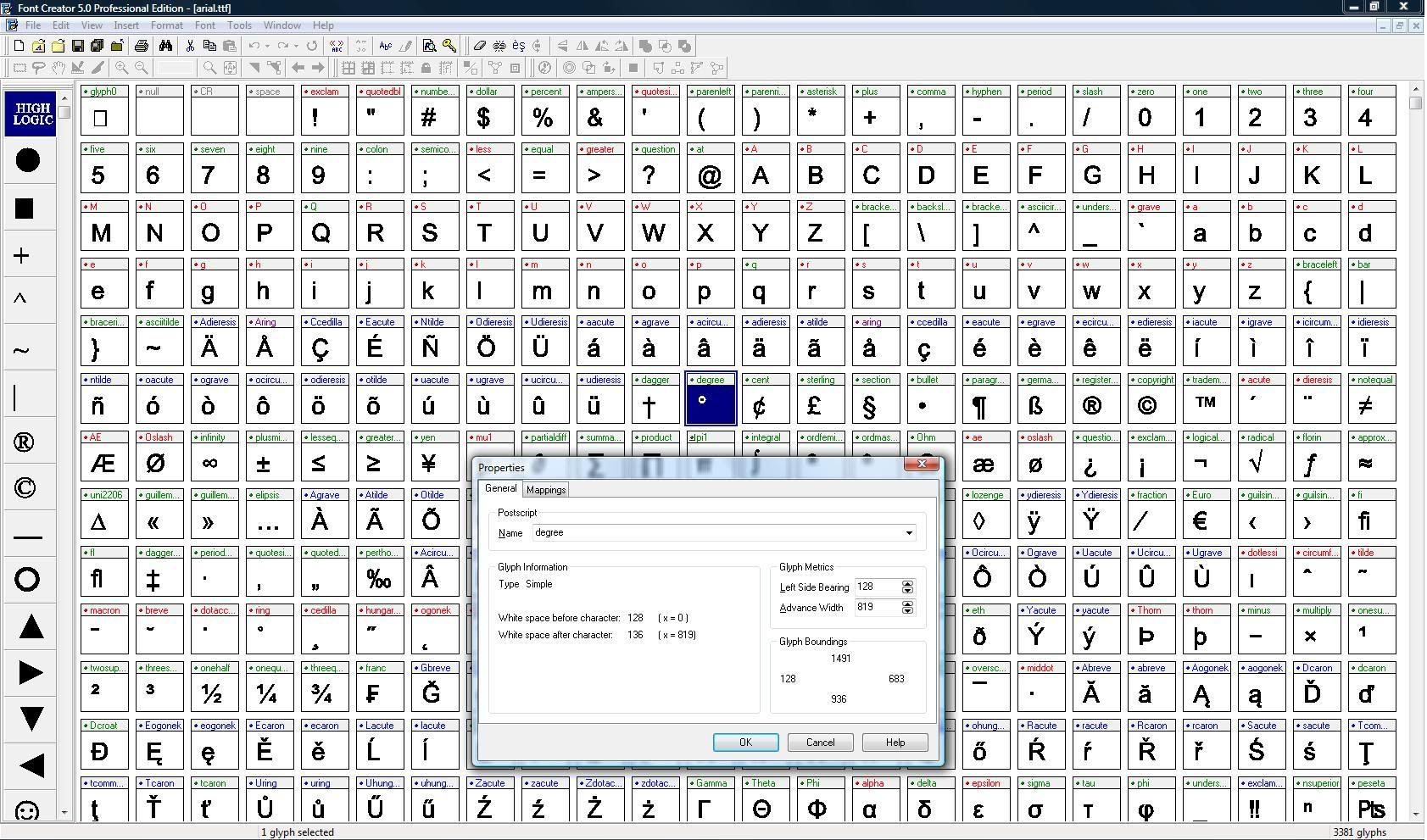 degree to be proper to be improper which I think is what I did is just change the symbol for undefined and change the name so that you can have both if you wanted to have the undefined symbol show as normal for whatever reason just rename it so you can have both Last edited by raidzero; 07-12-2009 at 03:56 PM. |
|
||||
|
Re: Titanium LCD Font
Quote:
will give it another shot when i get home...i know im jus missing something or im just a little slow today...lmao |
|
||||
|
Thanks for all the help and patience
I call it SMOKIN  Well... I was going to post screenshots but I do not have permission. Can anyone help  EDIT - Figured it out Now on to that analog clock. Tried it but it was too buggy. Maybe there has been some updates. Last edited by tuscolavol; 07-13-2009 at 08:54 AM. |
 |
|
«
Previous Thread
|
Next Thread
»
|
|
All times are GMT -4. The time now is 05:03 AM.










 Hybrid Mode
Hybrid Mode


