
| This post has been thanked 1 times. |
|
||||
|
Re: ActiveSync problem?!?!?!
Quote:
BOO!!! lol that sucks because I won't have time to re-flash / setup my phone again for a couple days. I also see that some other people are having other random problems. I wonder what is the most recent rom that is also stable. I looked at the 6.1 Rom but I choose the latest ROM (5) because it sounds fairly stable. |
|
||||
|
Re: ActiveSync problem?!?!?!
I've seen a number of solutions, have any of you tried these:
1. Uninstall and re-install the Windows Mobile Device Center. Be sure to reboot beore re-installing. 2. Try a different USB port. Windows handles USB ports as separate entities, so whenever a device is plugged into a different port for the first time, Windows will attempt to load the drivers for it. 3. Remove the device from device manager and re-install. When you do this, you may want to try this in conjunction with step one - it appears that the actual driver for the device is included with the WMDC/Activesync package. You should find the device listed in device manager under Portable Devices as the HTC Touch Pro. BigJohn |
|
||||
|
Re: ActiveSync problem?!?!?!
Quote:
I tried all of these but it still wouldn't work. Hmmm..... |
|
||||
|
Re: ActiveSync problem?!?!?!
It looks like there is another person with a similar problem but I don't know enough of the details to know if it's really the same or not. The weird thing is that it worked fine until I flashed, but it could still be my laptop. I can sync my cal with google, so if I can find another way to sync my tasks, notes, and contacts then I will be golden for now.
|
|
||||
|
Re: ActiveSync problem?!?!?!
Quote:
|
|
||||
|
Re: ActiveSync problem?!?!?!
Yeah good idea, I signed up for it as soon as I flashed and started having problems. I just hope I will get an email e-vite or whatever so I can use it.
|
|
||||
|
Re: ActiveSync problem?!?!?!
I got msmyphone in the beta stage-it took about a week, but it works really good.
RD
__________________
 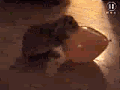 |
 |
|
«
Previous Thread
|
Next Thread
»
|
|
All times are GMT -4. The time now is 04:56 AM.






 Linear Mode
Linear Mode



