
| This post has been thanked 1 times. |
|
||||
|
Re: ActiveSync problem?!?!?!
Also, I distinctly remember a case with someone having a similiar issue where I had them disable Advanced Network functionality, it worked, then turned it back on and it worked with it on....dunno why
|
| This post has been thanked 1 times. |
|
||||
|
Re: ActiveSync problem?!?!?!
More info--when I try to sync my tp, comp says that it can't find touch pro drivers??? Phone will say "conected to active sync" but I cannot see my phone listed in my computer. still can't figure the SD card sync either.
__________________
You light 'em! We fight 'em!! http://forum.ppcgeeks.com/2035849-post9743.htmlNet speed tweak by me and kozmo---give him a big "thank you" |
|
||||
|
Re: ActiveSync problem?!?!?!
I've got an active sync/windows mobile device prob too. (running vista)
Comp went sideways the other day and couldn't access anything, so I disabled UAC and got controll back--now, however when I try to sync w TP it says that I don't have touch pro drivers-"driver did not install" so I removed active sync, windows mobile, and tp user guide. rebooted, re-installed tp user guide (AS would not load so went online and dld windows mobile) pluged in phone and still "drivers did not install" tp charges, phone says "connected to active sync" but comp does not see it?????? |
|
||||
|
Re: ActiveSync problem?!?!?!
Quote:
|
|
||||
|
Re: ActiveSync problem?!?!?!
I have been having the problems in Vista as well. I Noticed it right after the outlook/office updates were applied the other day.
Now outlook just keeps crashing when the phone is connected. RD
__________________
 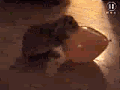 Last edited by Rangerdave; 05-02-2009 at 02:31 PM. |
|
||||
|
Re: ActiveSync problem?!?!?!
Quote:
And btw, Vista sucks. |
|
||||
|
Re: ActiveSync problem?!?!?!
lol..to each its own(kinda agree, but. ehhh)
i believe to sync contacts, u need the full version of outlook, outlook express wont work, i thinks anyway
__________________
"that skeeg dude with the black girl"
F.I.Y.A.M |
 |
|
«
Previous Thread
|
Next Thread
»
|
|
All times are GMT -4. The time now is 06:25 PM.






 Linear Mode
Linear Mode



