
|
||||
|
Re: Hard keyboard not working...
mine stopped working for a day and I had to resort to using the virtual keyboard. The next day and ever since it started working again but it really slow and sometimes acts like im holding a key down so the letters tend to repeat. I have done a hard reset and it happens with the stock rom and a custom one.
I did some research on this site and found that multiple people are having the same issue.
__________________
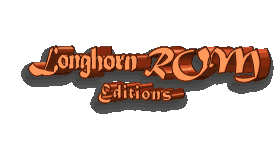 |
|
||||
|
Re: Hard keyboard not working...
I got a TP when they first came out...ran for what...6 months without an issue? Experienced identical symptoms - keyboard would light up and not work. At first i thought i hard reset fixed it, but it only worked again for a day.
MAKE SURE YOU LOAD THE STOCK ROM AND RELOCK before taking into a store...it will make your life a lot easier. I replaced once, got a refurb. Keyboard worked, but also seemed to have an issue where the sensor was flakey and couldn't tell if the keyboard was extended or not...that resulted in the phone erratically switching between landscape/portrait while using the keyboard..very annoying. Took back in today and they swapped me out with a brand new phone, and let me keep the extra accessories - no charges or hassle. Yay sprint! |
|
||||
|
Re: Hard keyboard not working...
theres several threads in this and the cmda upgrade forum about this issue...
its a simple hardware (cable) issue... http://forum.ppcgeeks.com/showthread.php?t=62876 quick fix... illustrations and all...ive down 10+ in my store and it literally takes 5 minutes to fix |
 |
|
«
Previous Thread
|
Next Thread
»
|
|
All times are GMT -4. The time now is 06:55 PM.







 Linear Mode
Linear Mode



