
|
|
|
||||
|
Re: control windows media player from TP-Remote
Quote:
GRemote does work very well. Can also be done with VNC, Remote Desktop, Webguide (With Windows Media Center)
__________________
Phone History:
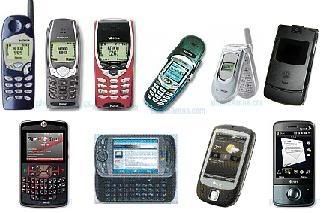 If I or someone else helps you out, don't just say thanks, click  ! ! |
|
||||
|
Re: control windows media player from TP-Remote
I keep getting connection timeout error:
http://gbmsoftware.com/index.php?opt...Afaq&Itemid=14 Here are something to note
|
 |
|
«
Previous Thread
|
Next Thread
»
|
|
All times are GMT -4. The time now is 07:30 AM.










 Hybrid Mode
Hybrid Mode


