
|
|
|
||||
|
Re: Corner Clock working
Quote:
|
|
||||
|
Re: Corner Clock working
Looks great... and is this the version for background4all or the version Mike is looking for?
|
|
||||
|
Re: Corner Clock working
i have tried all the cabs on here and i cant achieve JUST the corner clock, ( with or without date, i dont care)
i always have the call history.appointments on the screen still. the clock only home give me jsut the clock, in the middle of the screen, which it is designed to do. but thats about it. Last edited by Brock1909; 03-09-2009 at 09:33 PM. |
 |
|
«
Previous Thread
|
Next Thread
»
| Thread Tools | |
| Display Modes | |
|
|
All times are GMT -4. The time now is 02:16 AM.




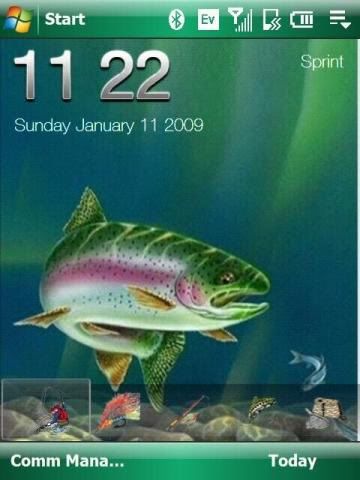








 Hybrid Mode
Hybrid Mode


