
|
|
|
||||
|
Re: Customize Screen Tap Sound
Quote:
__________________
If someone helps you don't forget to click Thanks!
|
|
||||
|
Re: Customize Screen Tap Sound
don't know if this helps but if you search haptics they have a prog that enables vibrating for taps i know its not what you asked for but it might interest you as far as the sound have you tried searching the registry ?
|
|
||||
|
I have the same problem
Could someone please tell me where I can locate the registry in my pocket pc I have a palm treo pro otherwise known as the palm treo 850 Thanks |
|
||||
|
Re: Customize Screen Tap Sound
i'd love to know how to change the screen tap sound on my titan. already replaced the stock sound file with a renamed replacement, and tried the registry tweak listed here...still makes the stock sound.
|
|
||||
|
Re: Customize Screen Tap Sound
Maybe this should be moved to the tweaks section since it's not phone specific. I'm also using a Titan. I made the reg edit and changed the file as described. The problem is that the MenuPop wav file is not the file for the screen tap. At least it's not for WM 6.5, which I'm running. Maybe it was for 6.0/6.1. I searched my phone high and low and can't find the file that makes the screen tap sound. However, the MenuPop wav does sound whenever I press a menu option, ie File Explorer/Menu.
__________________
|
|
||||
|
Re: Customize Screen Tap Sound
Try unchecking it. I don't have it checked on my TP and my clicks/pops/whirs work fine. Having it enabled may be over-riding the registry changes you're making.
|
 |
|
«
Previous Thread
|
Next Thread
»
|
|
All times are GMT -4. The time now is 12:55 AM.








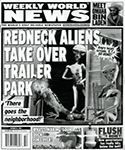

 Hybrid Mode
Hybrid Mode


