
|
|
|
||||
|
Re: Hotkey on hardware keyboard to send text message?
I use AE button plus and mapped both of my soft keys to the keyboard. My left softkey is mapped to the "-_" key, and my right softkey is mapped to my "+=" key.
__________________
"Never pick a fight with an ugly person, they've got nothing to lose." Robin Williams 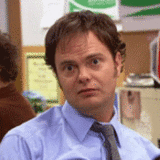 |
| This post has been thanked 2 times. |
|
||||
|
Re: Hotkey on hardware keyboard to send text message?
Quote:
I'll have to look into this. thanks |
|
||||
|
Re: Hotkey on hardware keyboard to send text message?
Quote:
Where can I find that AE button plus? |
|
||||
|
Re: Hotkey on hardware keyboard to send text message?
|
| This post has been thanked 3 times. |
|
||||
|
Re: Hotkey on hardware keyboard to send text message?
Quote:
|
|
||||
|
Re: Hotkey on hardware keyboard to send text message?
Has anyone been able to complete this? I dont know how to map keys to the keyboard. I can see that you can map the green/red/ok buttons. But I dont see how you can map it to the hardware keyboard. Anyone care to explain?
__________________
Palm Treo 700wx -> HTC Mogul -> HTC Touch -> HTC Touch Diamond -> HTC Touch Pro
|
|
||||
|
Re: Hotkey on hardware keyboard to send text message?
it seems kind of silly to want to push a couple buttons instead of pushing one button. If ur gonna map to a keyboard key why not just hit the send on screen. Seems unnecessary
__________________
I wish Mighty Mike could have an EVO
|
|
||||
|
Re: Hotkey on hardware keyboard to send text message?
I don't know, but having to lift my thumb up a little higher and stretch it a few mm seems way outa whack to me..... maybe pressing FN + CN + enter and 1 at the same time would be more feasable....
__________________
Just Brilliant, Quietly....
|
 |
|
«
Previous Thread
|
Next Thread
»
|
|
All times are GMT -4. The time now is 11:10 PM.







 Hybrid Mode
Hybrid Mode


