
|
||||
|
Block ads from appearing in Opera Mobile
Don't know if this is posted somewhere else here...but I haven't seen it yet. I think this could be incredibly useful...i am going to give it a shot right now.
http://wmpoweruser.com/?p=1605 "If there is any doubt that Opera Mobile is a grown-up browser this bit of news should put it to rest. Desktop Opera has a built-in mechanism to remove ads, using a file called urlfilter.ini. It turns out the desktop file works just as well for the mobile version, removing ads and increasing load times significantly. Also, because many ads are animated gifs, which uses processor cycles to animate, this should also make your browsing experience snappier, and also allow more screen real estate to see content.  Notice the Bebo and Slingbox ads  Ads gone. Despite appearances, the Macbook ad is actually an Engadget article… supposedly. Download a known working copy of urlfilter.ini from here, or see this site for regularly updated versions. The file needs to be copied into your \windows\opera\ directory on your smartphone.
__________________
Phone History:
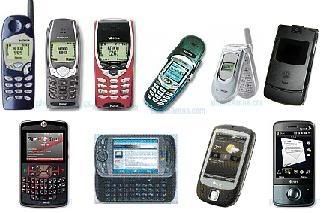 If I or someone else helps you out, don't just say thanks, click  ! ! |
| This post has been thanked 3 times. |
|
||||
|
Re: Block ads from appearing in Opera Mobile
i think i heard about something like this before... i wonder if there are any negative consequences from using it? i'd definitely want ad blocking, but not if it locks me out of pages like in Nagual's case....
hope people respond with their experiences. |
|
||||
|
Re: Block ads from appearing in Opera Mobile
Wow... these things always turn up when I need them!
I was trying to read an article on Washington Post on my phone. It took about 30 seconds to load, THEN A FREEKIN' SPONSOR REDIRECTED ME! I hate that
__________________
|
 |
|
«
Previous Thread
|
Next Thread
»
|
|
All times are GMT -4. The time now is 06:51 PM.









 Linear Mode
Linear Mode



