
|
||||
|
Re: Old-School Word Correction... Fixes
UPDATE: Well crap... I just had the ABC-disabled glitch happen to me out of the blue today, and no explanation why. I'm going to reapply the tweaks to get it working again and then I'll be doing some registry monitoring to see what the heck is changing to trigger this behavior.
UPDATE 2: Well, as I suspected, something was changed, and MakuSoto discovered it too. Apparently, the ABC/T9 toggle is getting switched somehow, and although I'm not sure how yet, at least I know what to watch for. UPDATE 3: I am updating the cab file in the original post above with the appropriate tweak by MakuSuto.
__________________
--Someday, bringing GoodThings2Life will become a Paradigm!--
Last edited by GoodThings2Life; 11-12-2008 at 05:03 PM. |
|
||||
|
Re: Old-School Word Correction... Fixes
Yes, it just happened to me right after receiving a call then going into contacts to update some information in that contact.
I did a hard reset last night, applied the Sprint Music hack, the sensitivity regedit, and used your word completion cab. I did not install the Diamond Tweak thinking that was the cause. Now I'm back to having to hard reset I suppose unless anyone knows what registry edit I need to make. ARGH!!! |
|
||||
|
Re: Old-School Word Correction... Fixes
Stop, reapply the new version of the hack I posted or read MakuSoto's post that I linked to. That should fix it again.
Are you certain that it happened after making/receiving a call? I'm not sure when mine reverted, so I'm sure even sure what to look for. I just know I'll be spending the next couple days checking it after everything that happens, lol. Last edited by GoodThings2Life; 11-12-2008 at 05:21 PM. |
|
||||
|
Re: Old-School Word Correction... Fixes
It happed after receiving a call, however I then opened up a contact. Keyboard was fine when I first opened a contact, but once I made a change, then went to the next field and needed the keyboard, it was all numbers. I think I did what Makusoto posted, I changed the value to Zero and is seems to be back to normal now...thank goodness and thanks for your help.
|
|
||||
|
Re: Old-School Word Correction... Fixes
Quote:
__________________
|
|
||||
|
Re: Old-School Word Correction... Fixes
Quote:
|
|
||||
|
Re: Old-School Word Correction... Fixes
I'm monitoring mine very closely anytime I do something to see if I can catch what is changing the settings. So far nothing definitive.
|
|
||||
|
Re: Old-School Word Correction... Fixes
Quote:
|
 |
|
«
Previous Thread
|
Next Thread
»
|
|
All times are GMT -4. The time now is 03:48 AM.








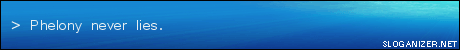
 Linear Mode
Linear Mode



