
|
|
| This post has been thanked 1 times. |
|
||||
|
Re: QWERTY Touch Keyboard problem
I am having a simular issue that is pissing me off....
When i use the touch keyboard it will only let me use numbers.... sometimes i can get it to display the compact qwerty but it will still only accept nubers as if i had held down the jey i was trying to press.... I changed back to old school IME so i could use the auto completion because i hate typing apostrophes and the like .... Anyone seeing this issue? and does anyone know the cause?
__________________
|
|
||||
|
Re: QWERTY Touch Keyboard problem
Yea I think the old school IME is causing this. Please if anyone has a solution to this or the settings to change it back let me know. TY
|
|
||||
|
Re: QWERTY Touch Keyboard problem
To undo the oldschool IME registry tweak reset the following registry values:
[HKLM\System\CurrentControlSet\Control\Layouts\e001 0409] "Layout Text"="eT9 IME" "Ime File="\windows\eT9ime.dll"
__________________
--Someday, bringing GoodThings2Life will become a Paradigm!--
|
| This post has been thanked 1 times. |
|
||||
|
Re: QWERTY Touch Keyboard problem
Thanks alot GoodThings2Life. That fixed my problem. I wish I could use that tweak but I would rather have QWERTY working for replying to texts.
|
|
||||
|
Re: QWERTY Touch Keyboard problem
What I do is to use the Input Control Panel to manually turn off the Word Completion and then set the keyboard itself to ABC instead of T9.
Frankly, I think T9 is the worst soft-keyboard idea EVER. |
| This post has been thanked 1 times. |
|
||||
|
Re: QWERTY Touch Keyboard problem
Yea I hate it. Ill set my options to what you use and see if I like it more.
|
 |
|
«
Previous Thread
|
Next Thread
»
|
|
All times are GMT -4. The time now is 01:39 AM.








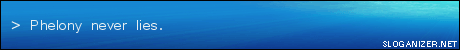


 Hybrid Mode
Hybrid Mode


