
|
|
|
||||
|
Re: Personalized Notifications for SMS,MMS,E-mail
Since I confused everyone let me elaborate. What I meant by personalize is to use downloaded ringtones(mp3,wma etc.). You can change the ringtone for incomming calls from individual people but you cannot change the tone to a custom tone for email or MMS or SMS alerts. You have to use the default tones. I want to change this. Does this clear up the confusion?
|
|
||||
|
Re: Personalized Notifications for SMS,MMS,E-mail
Yes you can change these.
Goto Start/Settings/Sounds & Notifications Then click the "Notifications" tab at the bottom. Then select what you want to change from the drop-down menu. Last edited by MaskedLion; 11-09-2008 at 01:27 PM. |
|
||||
|
Re: Personalized Notifications for SMS,MMS,E-mail
Quote:
This is what I mean though. If you select email, you can only select the preset tones not a downloaded ringtone. |
|
||||
|
Re: Personalized Notifications for SMS,MMS,E-mail
That's because notifications aren't compatible with mp3 files. You can download a wav file and use that.
|
|
||||
|
Re: Personalized Notifications for SMS,MMS,E-mail
Quote:

|
|
||||
|
Re: Personalized Notifications for SMS,MMS,E-mail
Quote:
OK to further elaborate.....If you have a Touch Pro, go to Notifications, select the event that says Messaging: New email messages. No select the ringtone. If you can select something other than the default tones please explain to me how you did it. wav mp3 mp4.....nothing works for me. |
|
||||
|
Re: Personalized Notifications for SMS,MMS,E-mail
Quote:
Easy way to make sure the device identifies them is copy whatever wav or mp3 tone you want for text or email notification, open Total Commander (or file explorer), use the tree to get in the WINDOWS folder on your device, paste the mp3 or wav file in the Windows folder. Done. Now you can go to your settings tab and be able to use it as a notification for email/text or whatever else. |
 |
|
«
Previous Thread
|
Next Thread
»
| Thread Tools | |
| Display Modes | |
|
|
All times are GMT -4. The time now is 06:31 PM.










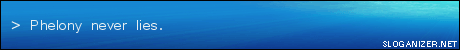



 Hybrid Mode
Hybrid Mode


