
01-06-2009, 05:39 PM
|
 |
Retired Staff
Offline
Pocket PC: Samsung Galaxy S ll, Epic 4G Touch Carrier: Sprint
Location: San Antonio
|
|
Join Date: Mar 2007
Posts: 4,849
Mentioned: 8 Post(s)
Tagged: 1 Thread(s)
|
|
|
Re: Post Your Touch Pro Today Screens
Quote:
Originally Posted by del4

Interesting, first time I've seen a home screen without those elements!
So, if we modify this file to remove the Call History section, for example, does this provide more room for the Calendar section, say to display more than the one or two appointments it currently displays?
Also, is there a separate manila file that specifies the layout of the home screen when you've flipped the clock up (which shows the smaller clock and shifts the Call History and Calendar areas up) or is that layout info included in the same file?
I'd love to be able to move the Date from below left of the clock to the upper left and/or move the Alarm indicator/time to the upper right, especially if this would give more room to show appointments... Or, even better, if we could copy the Communications button from the Settings tab and put it on the Home screen for quick access...
|
With this Manila edit you are just removing Text and the icons, the functions are still there so if you were to click on the Screen where it said calendar it would still bring up the calendar. Basically your just making the Home Screen look "cleaner" the functions are still there.

|














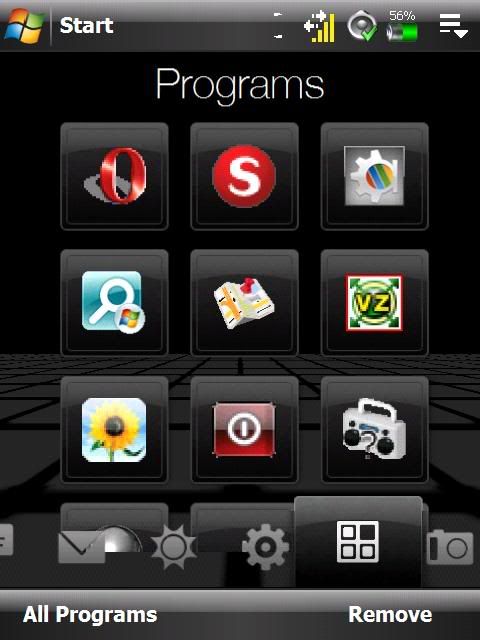

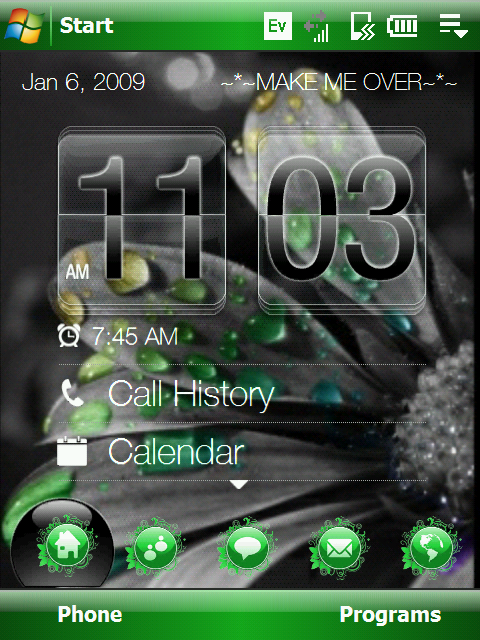
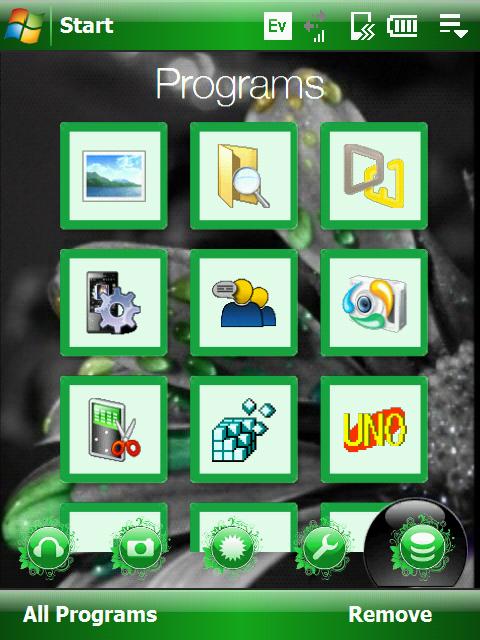
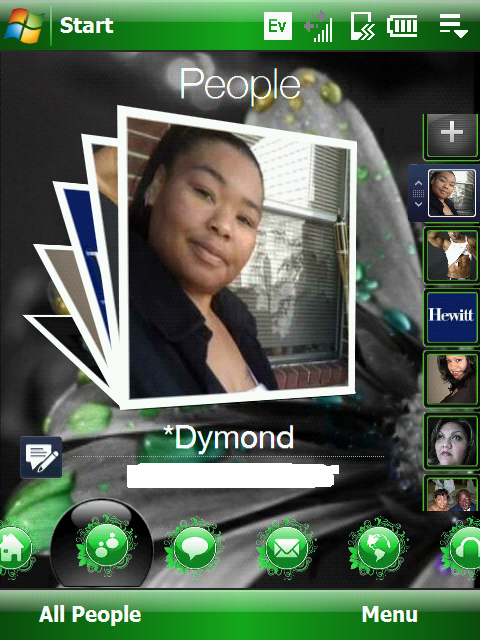



 Linear Mode
Linear Mode



