
|
Re: Post Your Touch Pro Today Screens
Quote:
or here, look at post #3. http://forum.xda-developers.com/showthread.php?t=436867
__________________
Good Luck,
Fat Boy (¯`·.¸¸.·´¯`·.¸¸.- 'Energy' |Sept 20| 21916| Sense 2.5|Cookie 2.0-.¸¸.·´¯`·.¸¸.·´¯) EDC: htc TP2, Rohrbaugh R9 Stealth, Dereelight C2H, Pocket Bible NASB, Leatherman Squirt |
|
||||
|
Re: Post Your Touch Pro Today Screens
Quote:
Last edited by darren.wlsn1; 11-26-2008 at 09:47 AM. |
|
||||
|
Re: Post Your Touch Pro Today Screens
Quote:
I downloaded a manila editor from here:http://forum.xda-developers.com/showthread.php?t=414861 Downloaded already modded files here: http://forum.xda-developers.com/show...ght=fire+icons If you download the zip file, it will list all the _manila files that you need to change in your /windows directory. If you open it up with the manila customizer you can see which _manila files are for which icons. I would recommend backing up these exact files from your phone just in case using Total commander. Then you go hunt for whatever icons you want to replace them with. Make sure they are 128x128. Then you use the manila editortool and open the path the already modded icons and then go through one by one and replace them with whatever icon you want to replace it with. If you have trouble with the manila editor follow the tutorial given by GoodThings2Life here: http://forum.ppcgeeks.com/showthread.php?t=44689 The tutorial on the manila editor is near the bottom of the first page. I have a backed up copy of my original _manila files and the icons that i've used attached below. Once you have edited those _manila files. Move them over to your phone, disable TF3D, copy your new _manila files your /windows directory, yes if asks you to overwrite, re-enable TF3D, Enjoy! I hope that was somewhat clear. If not, feel free to ask and I'll try to clarify. Good Luck. EDIT: Here are the files I was referring to above, the originals(orig icons folder) + the new icons(Icons folder) + the modded _manila files with my icons(My Theme folder): Last edited by blazinazn; 11-26-2008 at 12:40 PM. |
| This post has been thanked 1 times. |
|
||||
|
Re: Post Your Touch Pro Today Screens
hey guys, I just installed a Bongus3 theme (awesome work, ty!)
My icons seem to be offset in the bubble. Not a huge deal, but I notice everyone else is centered. Here are some screens of what I am talking about. Anyone else have an issue or know how to fix it or why it is doing that? thx!    I like your font and Icon set, how do you change the font and do you have a link for that icon set?
__________________
 Last edited by Sim-X; 11-26-2008 at 12:08 PM. |
|
||||
|
Re: Post Your Touch Pro Today Screens
Quote:
EDIT: It's a manila file, if you used the curtains files, I'm not sure where the thread is, but shoot me a PM with your email and I'll send you the file directly. http://forum.xda-developers.com/atta...3&d=1188050704 2nd EDIT: 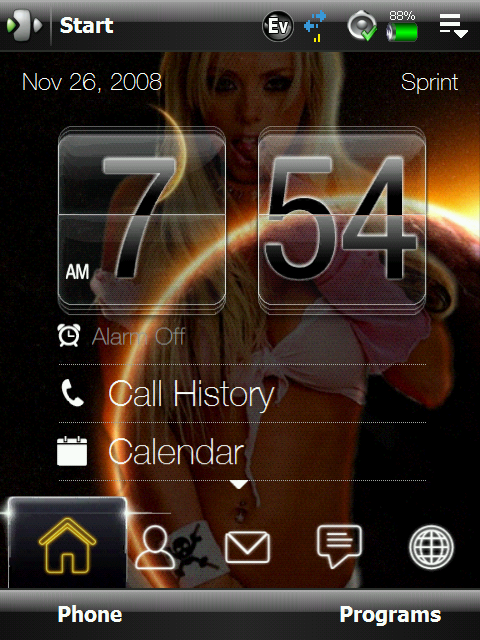 Latest, anyone got the file for the completely clear clock? Just like the one above, but instead of the black filling, clear. Also; Now my next question to everyone and anyone, is it possible to make the windows bars, both bars on the top and bottom, SEE THROUGH, or faded, so you can also see your backgrounds full image behind the faded bars? Last edited by Systom; 11-26-2008 at 02:04 PM. |
| This post has been thanked 1 times. |
|
||||
|
Quote:
http://www.zshare.net/download/518857288394d461/ |
| This post has been thanked 1 times. |
 |
|
«
Previous Thread
|
Next Thread
»
|
|
All times are GMT -4. The time now is 11:38 AM.










 Linear Mode
Linear Mode



