
|
||||
|
Re: Post Your Touch Pro Today Screens
You have to upload it and link the url for your image. I use imageshack.us b/c it's quick and easy. You can link a picture through a URL by clicking on the little icon of the postcard with a mountain on it in this reply window.
__________________
If you are new to the site, take a look at the PPCGeeks New User Guide to get an overview of how to use the forums.
Having problems finding what you're looking for? Here are some tips on how to search the site more effectively. |
| This post has been thanked 1 times. |
|
||||
|
Re: Post Your Touch Pro Today Screens
  Havent quite figured out how to move them around or put space betweenthem, but this'll do. I have a background changer so i have about 300 today screens I could post. These are a few Of my favorites, at least showable. LOL |
|
||||
|
Re: Post Your Touch Pro Today Screens
yeah Im playing with it now. Seems cool. Off topic, but since were on topic, Can you post a picture in an email this way, instead of attaching it as a file? Like make a picture appear in an email deal. Looked all over the FAQ's link but it doesnt discuss this. It just says email links.
|
 |
|
«
Previous Thread
|
Next Thread
»
|
|
All times are GMT -4. The time now is 06:04 PM.










 [/URL
[/URL

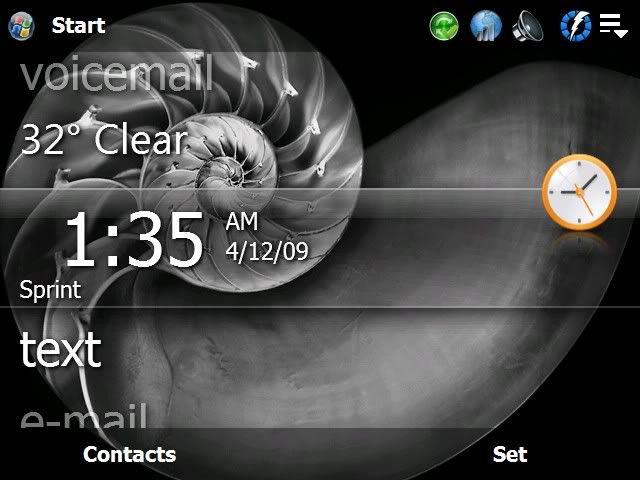




 Linear Mode
Linear Mode



