
|
||||
|
Re: TP@ Task Bar Help Please!!!!
Quote:
__________________
A click on
 would be much appreciated...(if i helped) would be much appreciated...(if i helped)Last edited by danny6514; 11-10-2009 at 06:10 PM. |
|
||||
|
Re: TP@ Task Bar Help Please!!!!
I have as follows
Guava Bubbles Sprint Windows Default Windows Mobile 6.1 Windows Mobile Green |
|
||||
|
Re: TP@ Task Bar Help Please!!!!
Extract the zip file i attached and copy the "HTC Black.tsk" file to your "Windows" folder on your TP2
It should then appear in your themes list. If it doesn't soft reset your phone Hope this helps |
| This post has been thanked 1 times. |
|
||||
|
Re: TP@ Task Bar Help Please!!!!
@danny6514 I to would love to change this as well but only I was hoping I could make them both completely clear? I am running 6.1 stock tp2 on verizon. I have searched forever as well I ended up trying UI Tweaker but it didn't give me the results I was after! if there is no way of making them both transparent then could you please tell me is this cab the glossy black or flat? Thanks for your time!
|
|
||||
|
Re: TP@ Task Bar Help Please!!!!
Quote:
|
|
||||
|
Re: TP@ Task Bar Help Please!!!!
@danny6514 Thanks for the reply! That bums me out!! Is there anyway you can make this a glossy black then?
|
|
||||
|
Re: TP@ Task Bar Help Please!!!!
Quote:
Try and see if you like it |
| This post has been thanked 2 times. |
|
||||
|
Re: TP@ Task Bar Help Please!!!!
Quote:
If you flash to a 6.5 ROM (I am using MightyMike's awesome ROM) you can do far more:  things like totally clear is possible with 6.5 also. ~John |
 |
|
«
Previous Thread
|
Next Thread
»
|
|
All times are GMT -4. The time now is 09:46 PM.



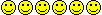




 Linear Mode
Linear Mode



