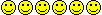I have had my TP2 now for about 3 weeks and was let on to this site and I must say I love it. I have just about everything I want on my phone except 2 things.
1. ON the home screen on top where it says Start and shows all of the icons, and on the bottom wher it says camera and All Contacts, mine is dark gray and I would like to make it black. I have been searching and have had no luck. Any help for a newbie?
2. All of the other tabs background is the same gray color under contacts, email, test ect ect... How can I change them to black background as well
Any help from you folks would be greatly appreciated. I apologize in advance if this is redundant but I can't find info on it anywhere.
Kindest Regards.