
|
Re: Arcsoft MMS_Sprint_5_0_94_128c
guess I should have been more specific...I am also using MightROM sorry!
__________________
 FORUM FAQ | FORUM RULES | NEW USER GUIDE |TIPS FOR SEARCHING | RULES FOR SALES ON SITE “Semper Fidelis” (Always Faithful) is the motto of the Corps. That Marines have lived up to this motto is proved by the fact that there has never been a mutiny, or even the thought of one, among U.S. Marines. |
| This post has been thanked 1 times. |
|
||||
|
Re: Arcsoft MMS_Sprint_5_0_94_128c
Using MightyRom, I can send fine. But the wife sent a pic from her phone and I get a text with the subject "New Message". I see a size of 640k. When I select the text, I get a left soft menu button to "download". When I press download, I get the popup saying the message to be downloaded exceeds the the recieving size I have selected. Is there a fix for this yet?
|
|
||||
|
Re: Arcsoft MMS_Sprint_5_0_94_128c
I'm using MightyROM also, can't seem to get it to work with both pic and video, here and there one may go through, but more often than not they just go... somewhere else... Hopefully someone can get this straightened out, this is frustrating as heck!!
|
|
||||
|
Re: Arcsoft MMS_Sprint_5_0_94_128c
Fishingmedic,
It may be that the videos you are sending / receiving are too large? Try the registry edits on the end on my post here. http://forum.ppcgeeks.com/showpost.p...&postcount=129
__________________
ap..yeah..you..know..me. ™ - apristel ultimate manila tweak
Run Android on your PC.. click here If I have helped you out, do me a favor and "like" my Facebook Business Place! |
| This post has been thanked 1 times. |
|
||||
|
Re: Arcsoft MMS_Sprint_5_0_94_128c
Use a registry editor and go to HKLM\Software\Arcsoft\ArcSoft MMS UA\Config\mm1\MMSCSetting\
Now I have two folder entries. A SampleMMSC and a SampleMMSC2. It appears everytime you rename the connection per the instructions earlier in this thread, a new SampleMMSC folder is created. On my phone, under SampleMMSC2 if you look at the name entry, it should be what you named the connection in the earlier instructions. So once you are in the right folder, scroll down and find these entries: WAP1RecvDefaultSize WAP2RecvDefaultSize Both of these entries were set to 307200 on my phone, which is only roughly 307kb. I just added a zero to both entries. Now both of mine are set to 3072000, which is 3 megs. I went back to my sms/mms screen and it download and I got my pictures See if it works for you guys. |
| This post has been thanked 1 times. |
|
||||
|
Re: Arcsoft MMS_Sprint_5_0_94_128c
Quote:
|
|
||||
|
Re: Arcsoft MMS_Sprint_5_0_94_128c
Do you have multiple entries under MMSCSetting? If so, did you change the right one? I guess u could change the settings on all of them to make sure you got it. Sorry it didn't help you. But it for sure works on the MIghtyRom.
|
 |
|
«
Previous Thread
|
Next Thread
»
|
|
All times are GMT -4. The time now is 01:15 AM.












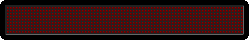
 Linear Mode
Linear Mode



