
| This post has been thanked 1 times. |
|
||||
|
Re: SPRINT TP2 Ram Dump / SD Flash Button combo's & examples.
mods feel free to move or delete thread if nessisary just doing my part to hopefully help as I came up with this info on my own w/out searching, although I have lived on this forum lurking and reading just about every post daily sense it was created.
It is easily becoming very popular and hard to keep up w/ all the new threads and posts. |
|
||||
|
Re: SPRINT TP2 Ram Dump / SD Flash Button combo's & examples.
Thx ... I need to whip up another for my new toy the tp2 .... just wating on some better stock pix or I will take some of my own with the picture I want actually running on the device... then just resize and crop out the bg...
Just don't feel like photoshopping right now to busy playing w/ the phone. |
|
||||
|
Re: SPRINT TP2 Ram Dump / SD Flash Button combo's & examples.
I'm not sure how but you can only flash certified roms so it shouldn't have let you even try to flash the raph rom.
|
|
||||
|
Re: SPRINT TP2 Ram Dump / SD Flash Button combo's & examples.
Does anyone know where I could custom rom to try and see what happens? lol Yes I am crazy to try it but I am willing to take the risk
__________________
METRO MAFIA IN THE HOUSE(Dont 4GET Thanks)
 HTC's I have Full Flashed To Metro. (I define Full Flash as Phone, Text, Picture Message, Email, and youtube, GPS on some) Diamond,Touch Pro,Imagio, Touch Pro 2 I BUY SOME BROKEN PHONES TOO!! PM ME |
 |
|
| Tags |
| htc, rhodium, sd flash, sprint, tp2 |
«
Previous Thread
|
Next Thread
»
|
|
All times are GMT -4. The time now is 04:07 PM.







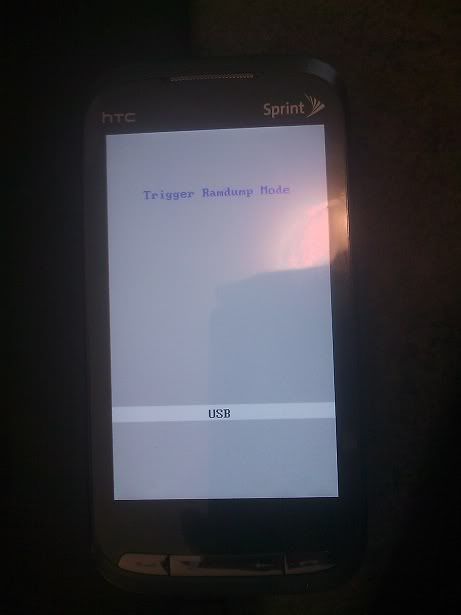
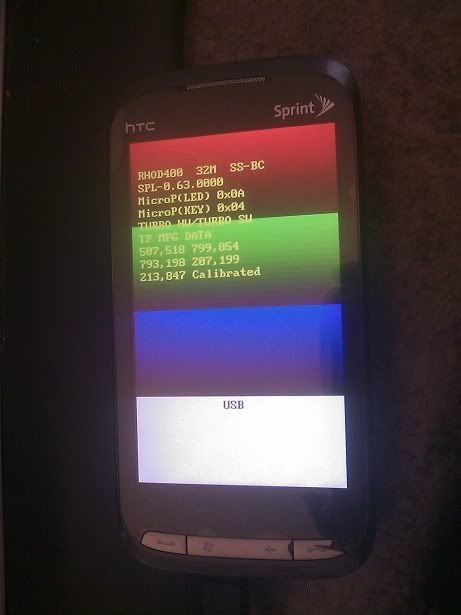
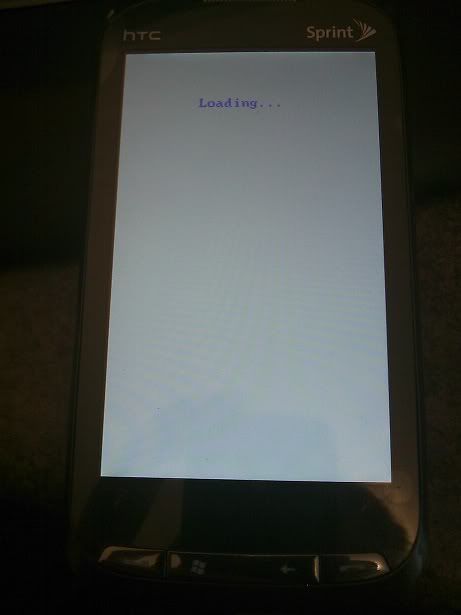


 Linear Mode
Linear Mode



