
|
||||
|
Re: Touch Pro 2 Tweaks, Hacks, Tips & Modifications
Is there a way to disable th auto Speaker phone on option when I put my phone face down... right now it seems like the speakerphone gets turned on automatically at various different tilt angles of the phone.
__________________
"Karmanyev Adhikaraste : Karma is what we should do with our best effort... "
|
|
||||
|
Re: Touch Pro 2 Tweaks, Hacks, Tips & Modifications
Quote:
You can try this http://www.freewarepocketpc.net/ppc-...menu-v2-7.html
__________________
Quote:
|
| This post has been thanked 1 times. |
|
||||
|
Re: Touch Pro 2 Tweaks, Hacks, Tips & Modifications
Quote:
I had installed the "no bottom curtain" cab but decided that I wanted it restored. When checking the Remove Programs file, that cab wasn't on the list. Come to think of it, that was the only cab that I had installed, in which, it didn't give me the option to save it either on the device or storage card...it just automically saved it. Any ideas on how I can get my bottom curtain back w/out doing a hard reset? My TP2 looks a little plain w/out it. Thanks in advance, y'all. |
|
||||
|
Re: Touch Pro 2 Tweaks, Hacks, Tips & Modifications
Go to settings tab select all settings-->personal-->phone-->go to the last tab on the bottom called 'Advanced' and there should be a checkbox for turn speaker on when device is placed face down during call
__________________
Moved on to Motorola Droid 3 and XDA...ya'll kids have fun
|
|
||||
|
Re: Touch Pro 2 Tweaks, Hacks, Tips & Modifications
vz tp2 stock rom i installed the disable sms sent notification and it wont work any other options
|
|
||||
|
Re: Touch Pro 2 Tweaks, Hacks, Tips & Modifications
Quote:
TQ! abb |
|
||||
|
Re: Touch Pro 2 Tweaks, Hacks, Tips & Modifications
does anyone have a working invisible slider? the ones i've tried distort the 1st icon or doubles all the icons. i'm using 6.5 2.1
|
 |
|
«
Previous Thread
|
Next Thread
»
|
|
All times are GMT -4. The time now is 08:41 PM.



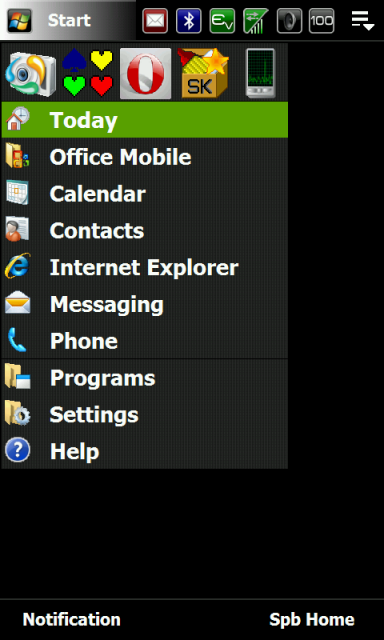









 Linear Mode
Linear Mode



