
|
|
|
||||
|
Re: Stuck on 0%
thanks horndoctor - i already did that before. Still no good regarding the flashing. I'm not finding which correct rom I can possibly flash to get my device working. I've already tried flashing with the v1.14.161.6 and v1.86.161.0 from vodafone uk as well as the latest wm6.5 from htc.
Last edited by Clad; 11-02-2010 at 03:01 PM. |
|
||||
|
Re: Stuck on 0%
Quote:
HTC Touch Pro2 - ROM Upgrade for HTC Touch Pro2 (Orange_UK) Follow my instructions in my previous post. Or you could try flashing that shipped rom from your sd card.
__________________
Trombone players do it in 7 positions!
 |
|
||||
|
Re: Stuck on 0%
+1 with Horndoctor's secondary method,op has not made mention of trying to flash from the sd card and as Horn says flashing the shipped rom from sd should work if having issues on pc
__________________
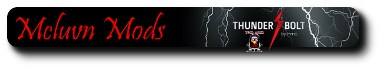  |
|
||||
|
Re: Stuck on 0%
m your touch pro 2 when flashing through computer?
__________________
Phone History:
Lg Rumor-Palm Treo 800W-Palm Treo Pro-HTC Mogul-HTC Touch Pro 2-HTC Evo Shift 4G |
|
||||
|
Re: Stuck on 0%
horndoctor, I have already tried to flash with vodafone uk's rom since my tp2 is originally from vodafone from my computer as well as from a 512mb/1/2/4/8gb card + also tried on a Windows XP/Vista computer, but none worked. I must add that I had previously flashed various cooked roms before and it was only after using Task 29 that the phone got stucked at the 1st logo screen.
Do you have any other suggestions? |
|
||||
|
Re: Stuck on 0%
Tried using task29 + unlocker, still stucked. Phone does not want to flash anything it seems. I thought that as long as I can enter bootloader, I can flash anything but it seems that this might be the true bricked tp2? Task29 seems to have corrupted the bootloader or the spl thing?
|
|
||||
|
Re: Stuck on 0%
When in bootloader, the progress bar appears normally but the screen remains frozen at 0% and on the "Loading" screen when trying to flash on sd card. About the cdma rom/unlocker, no I didn't try any of them.
|
 |
|
«
Previous Thread
|
Next Thread
»
|
|
All times are GMT -4. The time now is 10:30 PM.











 Hybrid Mode
Hybrid Mode


