
|
||||
|
Wirelessly posted (htc Pocket PC: Mozilla/4.0 (compatible; MSIE 6.0; Windows CE; IEMobile 7.11) Sprint MP6950SP)
Quote:
You can change it to something else like camera or contacts or something using a softkey changer or a config app like Schaps Advanced Config. Here's a link to Advanced Config: http://www.touchxperience.com/en/app...oad/11/16.html
__________________
Trombone players do it in 7 positions!
 Last edited by horndoctor; 10-14-2010 at 03:21 AM. |
|
||||
|
Wirelessly posted (Opera/9.80 (Windows Mobile; Opera Mini/5.1.21594/20.2497; U; en) Presto/2.5.25)
Quote:
|
| This post has been thanked 1 times. |
|
||||
|
Re: Lock soft key
where in advanced config can you change the lock key??? hes talking about when u hit the start menu, and the lock button is bottom left.. so not either of the homescreen softkeys-which u can change in advanced config.
ive used advanved config 1000s of times, not saying its not in there... but where?? lol
__________________
Sprints new slogan should be " Whether its a Early Upgrade or charges for nothing, We'll be there"
|
|
||||
|
Wirelessly posted (htc Pocket PC: Mozilla/4.0 (compatible; MSIE 6.0; Windows CE; IEMobile 7.11) Sprint MP6950SP)
When the OP said the Left Softkey I thought he/she was talking about the Left Softkey on the Today Screen. If not then Advanced Config may not help. |
 |
|
«
Previous Thread
|
Next Thread
»
|
|
All times are GMT -4. The time now is 03:29 AM.






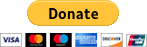




 Linear Mode
Linear Mode



