
| This post has been thanked 1 times. |
|
||||
|
Wirelessly posted (htc Pocket PC: Mozilla/4.0 (compatible; MSIE 6.0; Windows CE; IEMobile 7.11) Sprint MP6950SP)
Quote:
__________________
Trombone players do it in 7 positions!
 |
| This post has been thanked 1 times. |
|
||||
|
Re: *OVERCLOCK* Specific OCT V1.5 Settings
In whatever ROM you're using, try this; using the OCT V1.5 cab, installed to the storage card, 710mhz, 2000ms polling, 100load max, 0 load min, 80 jum max, 3 jump min, ---> 15 steps <---. Let it run for a few hours, play with it, bump it up to the next higher speed; 729. Every few hours work your way up to the next higher speed setting. Once you get to 767 (my max) take it down to --> 2 <--steps, (I think maybe your processor needs to be "ramped up"?). Then if it stayed stable, take it from 2 steps to 0 steps. Did this a fresh install on 24xxx 9/4 NRG and it worked. Even had 787 for a while, then, froze :/
Just curious if all that works for others, on other ROMS. |
| This post has been thanked 1 times. |
|
||||
|
Re: *OVERCLOCK* Specific OCT V1.5 Settings
Quote:
The "steps" are a bit confusing since the math is slightly convoluted and all of the value depend on your max speed. Simply put, when OCT detects a cpu load (%) which exceeds load_max value, it will "step up" the cpu speed; conversely, it will "step down" if it's lower than load_min. This decision and resulting action are both performed at a regular interval which is configurable as well. The stepping is done in stages and the change in cpu clock speed is a function of max cpu speed as well as the current step. It goes from cpu_max (let's say 700mhz) to cpu_max/2 (350mhz) to cpu_max/3 (233mhz) to cpu_max/4 (175mhz) .. to cpu_max(x) (cpu_max/x) Setting the step value to 0 will keep the clock speed at cpu_max at all times (700mhz in our example). Setting it to 1 will keep the cpu at 700mhz and then underclock to 350mhz under low load; 2 will keep it at 700, then 350, and then eventually settle at 233mhz if the calculated load is less than load_min at every calculation. You can disable the ramping up by setting the load values to 100/0 respectively. You can also configure it to essentially bypass, but not disable this ramping up effect by setting jump_min and jump_max. If the cpu load exceeds jump_max, OCT will set the clock speed to your cpu_max immediately. It'll also set it to your lowest speed if the load is less than jump_min. The lowest speed will equal cpu_max/(steps+1). My settings are: cpu_max: 748.8 steps: 4 (underclocked speed ~150mhz, no SOD yet) load_max: 100 load_min: 0 jump_max: 50 jump_min: 2 (keeps it at max speed for a little longer while reading in Opera!) interval: 2000 I don't like the fact that the cpu load is calculated so frequently, or rather the fact that the calculations are required for multiple clock speeds. The developer has included API which allows external applications to manipulate the cpu clock speed through OCT... it seems that event driven changes to this speed would be more efficient in every regard (eg backlight dim, suspend, idle timer). I don't enjoy the lag of a sudden demand on the cpu while it's stuck at its lowest speed.. I realize that lowering the interval or the number of steps would help, I left them as is for the battery life benefits with a small hit to on-demand performance. nueDynamicClock had this for the TP1 though it wasn't as flexible IMO. |
| This post has been thanked 12 times. |
|
||||
|
Re: *OVERCLOCK* Specific OCT V1.5 Settings
Is it me or does the backlight "un-dimming" cause OCT to bring the cpu up to max speed, regardless of load??
|
| This post has been thanked 2 times. |
|
||||
|
Re: *OVERCLOCK* Specific OCT V1.5 Settings
Quote:
Thank You very much for your very informative post! That helped to clear things up a bit for me and I'm sure others as well. I think I may try something similar to your settings. Thanks again! |
| This post has been thanked 2 times. |
|
||||
|
Re: *OVERCLOCK* Specific OCT V1.5 Settings
I guess I'm one of the lucky ones
I can run OCT on stock settings at 825.6 MHz - STABLE (screenie attached below to prove it) I win 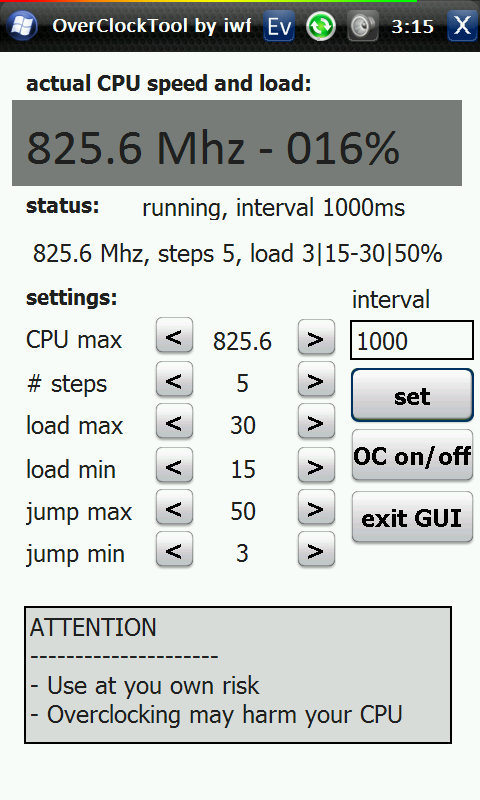
|
| This post has been thanked 1 times. |
|
||||
|
Re: *OVERCLOCK* Specific OCT V1.5 Settings
Quote:
Wouldn't it be great if it could be configured to do something like: ~750mhz with the backlight at full brightness ~250mhz with the backlight on low ~125mhz during suspend No stepping, no intervals, no calculations |
| This post has been thanked 1 times. |
|
||||
|
Wirelessly posted (htc Pocket PC: Mozilla/4.0 (compatible; MSIE 6.0; Windows CE; IEMobile 8.12; MSIEMobile6.0) Sprint T7380)
Quote:
If you run a benchmark you'll see proof. |
| This post has been thanked 1 times. |
 |
|
| Tags |
| oct v1.5, overclock |
«
Previous Thread
|
Next Thread
»
|
|
All times are GMT -4. The time now is 04:57 PM.










 Linear Mode
Linear Mode



