
|
||||
|
Re: Anyway to change the bottom soft keys on home page of 6.5?
Quote:
http://www.fuzemobility.com/change-y...een-soft-keys/ and http://forum.xda-developers.com/show...6&postcount=12 |
|
||||
|
Re: Anyway to change the bottom soft keys on home page of 6.5?
You will need a program. Total commander will do it.
Once you install it and open it click on \\plugins. Your will now be in the registry.
__________________
 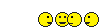 Last edited by badb4c; 03-30-2010 at 06:29 PM. |
|
||||
|
Wirelessly posted (HTC Touch Pro 2 (Sprint): Mozilla/4.0 (compatible; MSIE 6.0; Windows CE; IEMobile 8.12; MSIEMobile6.0) Sprint T7380)
hd tweaks worked for me. i only tried to change the left one & it worked with no issues i know of
__________________
Never Discuss Cheese Around a Mouse !
|
|
||||
|
Re: Anyway to change the bottom soft keys on home page of 6.5?
Ok, thanks for the tips. I installed total commander and followed the directions from post # 2
Quote:
The left soft key is now changed to All Contacts, but when I click on it, it says, "The file '?' cannot be opened. Either it is not signed with a trsuted certificate, or one of its components cannot be found. If the problem persists, try reinstalling or restoring this file." Any ideas? |
|
||||
|
Re: Anyway to change the bottom soft keys on home page of 6.5?
Quote:
i could never get the right soft key to change and work |
| This post has been thanked 1 times. |
 |
|
«
Previous Thread
|
Next Thread
»
|
|
All times are GMT -4. The time now is 12:36 PM.








 Linear Mode
Linear Mode



