
|
||||
|
HTC Rhodium Tweaks, Hacks, Tips & Modificaions (Big Thanks To Briggs, TobeyChris & Everyone Else For Contributions) Code:
Useful Modifications 1) Enable Tethering Stealth Mode - Hook your phone to your pc and use it as a modem undetected. (SIM card must be inserted into phone) 2) Enable Rapi - Disable security notifications while installing / running programs. 3) Disable Device Lock - Turn off lock screen when waking phone from sleep mode. 4) Disable SMS-Sent Notifiation - Turns off bubble alerting that text message was sent successfully. 5) Manila Start Menu Unlocker - Remove lock feature on specific start menu items. 6) Enable All Camera Modes - Sport, Burst, Gps, etc. 7) Enable In-Call Recording - Record your phone calls. 8) Signal Strength 7 Bars - Telus stock signal strength is 5 bars causing incompatibility with some modified task bars. Install this for resolution. 9) AtomAng D3D Drivers - Increase D3D performance on device. 10) Personalizer - Change Carrier Name On Homescreen Code:
Manila Modifications 1) Background For All Pages - Have the same background in every TF3D tab. Code:
T-Mobile Clock  Code:
T-Mobile Tabs & Slider   Code:
Spike's 6.1 Taskbar Edited By Mighty Mike For CDMA Devices Big Thanks To Spike for the taskbar & SilverDS for the CDMA Reg Edit Fixes!  Last edited by gTen; 06-11-2011 at 10:37 AM. |
| This post has been thanked 219 times. |
| This post has been thanked 28 times. |
|
||||
|
Re: Touch Pro 2 Tweaks, Hacks, Tips & Modifications
1% Battery driver, for those who want it instead of the 10% one
http://forum.xda-developers.com/showthread.php?t=527006 |
| This post has been thanked 24 times. |
|
||||
|
Quote:
|
| This post has been thanked 6 times. |
|
||||
|
Re: Touch Pro 2 Tweaks, Hacks, Tips & Modifications
For those of you with GPS lock problems:
Here are the instructions: http://forum.ppcgeeks.com/showthread.php?t=36639 How to get your SPC http://forum.ppcgeeks.com/showthread.php?t=35592 To get your hex esn: ##778 - select view Last edited by leanne; 08-05-2009 at 12:46 PM. |
| This post has been thanked 7 times. |
|
||||
|
Increase # of allowed Tabs in TP2 Opera
To increase the number of allowed tabs in Opera (from 2):
__________________
JOE ()() BALL *formerly joeball88*If I managed to help you out, please hit the 'thanks' Button! |
| This post has been thanked 82 times. |
|
||||
|
Re: Touch Pro 2 Tweaks, Hacks, Tips & Modifications
Anyone wanting to remove the Curtins from TF3D as well as the Mp3 Trimmer from the Diamond2. Cabs attached below
Attachment 39087 Attachment 39086 Attachment 39092 Last edited by O'Neil Mitchell; 09-15-2009 at 07:30 AM. |
| This post has been thanked 4 times. |
|
||||
|
Re: Touch Pro 2 Tweaks, Hacks, Tips & Modifications
I've found I could no longer drag to highlight multiple items in any of my file explorers with the TP2. I deleted completely HKEY_LOCAL_MACHINE\SOFTWARE\HTC\HTCScroll, you can atempt to tweak these settings but i found fully deleting cured my problem (always back up, just in case) Doing this has completely restored my file explorer scrolling/selecting. Now to figure out how to beam multiple contacts.
---Edit--- Found deleting didn't cut it for all apps (ie file explorer worked great, reg edit was terrible) I'm gonna play with settings and see if i can make it livable Last edited by tubes75; 08-08-2009 at 06:30 PM. |
| This post has been thanked 7 times. |
|
||||
|
Re: Touch Pro 2 Tweaks, Hacks, Tips & Modifications
If you're like me and think that the factory alarm ringtones are boring, here's how to add some better to the current alarm ringtone list :
If the song you'd like to play as an alarm ringtones is a MP3 file, you first need to convert it in a WAV format file. Once it's done, upload the WAV file on your TP2 and move it in the /windows/ folder . That's it ! The new WAV file will be added automaticaly to the list of alarm ringtones in TouchFlo alarm screen. Select your new alarm ringtone and you're done. Wake yourself up by your favorite songs instead of the old "BRRRRRR-BRRRRRR-BRRRRRR" Enjoy
__________________
TELUS Desire HD is now mine... and it feels good  Last edited by vakbrain; 08-09-2009 at 09:10 AM. Reason: there is no maximum length ... |
| This post has been thanked 32 times. |
|
||||
|
Re: Increase # of allowed Tabs in TP2 Opera
Quote:
__________________
Current: Samsung O2 I8000L (Alex823 JI1 Lite)
Old: Touch Pro 2 / Touch Pro / Treo Pro / So on, so on...  Last edited by CovKid66; 08-09-2009 at 12:27 PM. |
| This post has been thanked 40 times. |
 |
|
«
Previous Thread
|
Next Thread
»
|
|
All times are GMT -4. The time now is 09:12 PM.




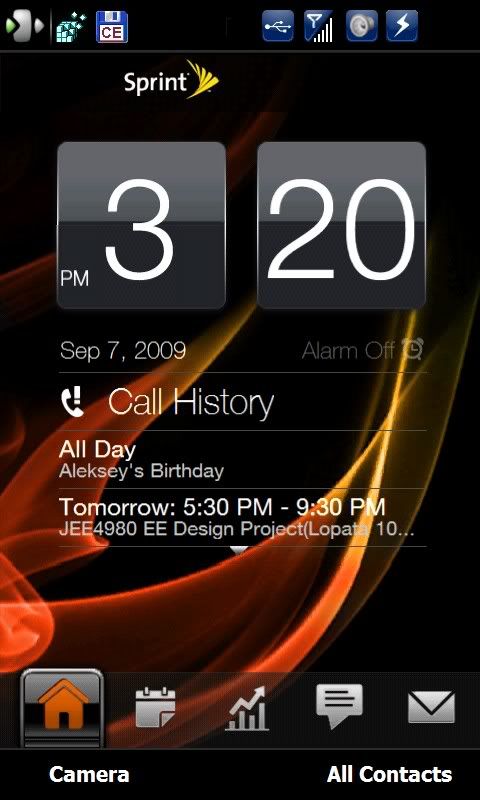








 Linear Mode
Linear Mode



