
|
|
| This post has been thanked 4 times. |
|
||||
|
Re: Add more links to Programs Tab?
Quote:
Thanks for uploading it
__________________
|
|
||||
|
Re: Add more links to Programs Tab?
it restored the stock start menu, then added everything I had already assigned to the programs tab.
What I was hoping the behavior would be is that I keep my manila start menu and a new programs tab with empty slots would open up in touchflo |
|
||||
|
Re: Add more links to Programs Tab?
im looking for a cab that will install the package for that htc start menu and enable it so i can use it as a start menu replacement for winmo 6.1
__________________
Advanced posting,PPCG Wiki
Vzw sim unlock, sd rom flashing!!! feel free to DONATE its appreciated, but not required   |
|
||||
|
Re: Add more links to Programs Tab?
Quote:
HKCU\Software\HTC\Manila add DWORD "EnableStartMenu" and set it to 1 HKLM\Software\HTC\EnlargeMenu add DWORD "EnableManilaStartMenu" set it to 1 |
|
||||
|
Re: Add more links to Programs Tab?
Quote:
I didn't use the tab fix at all. But your 2nd cab worked exactly as advertised: Start > 4 columns of Program Icons. Thanks! |
|
||||
|
Re: Add more links to Programs Tab?
Running sense 2.1 and the 48 cab worked just fine. Awesome guys, just awesome...
__________________
 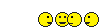 |
|
||||
|
Re: Add more links to Programs Tab?
Ok, I had to install the 48, then the 64. Soft reset, now I have all 64 tabs. Cool!
:::edit::: Already had the 4 column cab installed. Just so you know. Last edited by badb4c; 03-10-2010 at 11:13 PM. |
|
||||
|
Re: Add more links to Programs Tab?
Quote:
And yeah, 64 is a bit much. Might as well just hit "All Programs". |
 |
|
«
Previous Thread
|
Next Thread
»
|
|
All times are GMT -4. The time now is 02:37 PM.









 Hybrid Mode
Hybrid Mode


