
|
||||
|
Re: OK, I know some of you are going to kill me, but...
Quote:
"Cannot connect. Likely reasons are: 1 remote computer is not set up for this 2 reached maxium number of connections 3 a network error occured while connecting" Other info, not sure if necessary Using linksys WRT54G router Vista home premium |
|
||||
|
Re: OK, I know some of you are going to kill me, but...
Make sure to give the computer you are tryin to access a static IP. Also, if you have a third party firewall make sure to set it to allow remote connections or you can disable it temporarily. If you are running VIsta HOME PREMIUM check this link out:
http://www.unet.fi/fransblog/2007/08...-home-premium/
__________________
"Refuse to give up, your mistakes don't define you" --T.I. 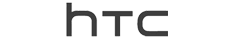 |
|
||||
|
Re: OK, I know some of you are going to kill me, but...
The "cannot connect" issue is caused, at least for me, by the client not being able to establish a data connection. Try starting data with another app, open a webpage in opera or something, then go back to the RC client & try it again.
__________________
85% of scientists are atheists. What troubles me is that there are still 15% that aren't.
kabuk1's battery life tips ~ TamsPPC |
|
||||
|
Re: OK, I know some of you are going to kill me, but...
I believe you need to have a password setup on your Windows account in order for Remote Desktop to work; if you don't have a password setup I don't think it will even allow you to connect, assuming you have properly forwarded the ports in your router and have enabled Remote Desktop through the Control Panel.
You can add a password to your account in Control Panel->Users, somewhere around there. Quick and dirty ways to find the two IP addresses you'll need: Local IP: (The one assigned by your router, also the one you'll need to forward the port to in your router admin) Start->Run->cmd->ipconfig. The numbers beside "IP Address" is the one you are looking for; the numbers next to "Default Gateway" would be the numbers you'd type into Internet Explorer or Firefox to access your router's admin settings. It will probably look like 192.168.1.x, where x could be any number but usually starts at 100. ISP IP Address: If you surf to http://www.whatismyip.com it will spit out your external IP address, which you would use in the Remote Desktop to connect to your computer from an external one. |
| This post has been thanked 1 times. |
|
||||
|
Re: OK, I know some of you are going to kill me, but...
thanks for everyone posting their help. i am going 2 give it another try. im using D-link DI-514
|
|
||||
|
Re: OK, I know some of you are going to kill me, but...
i followed the steps. set up port forwarding on my dlink 514. i entered my ipv4 address with the protocol 3389-3389. i tried logging in from my phone using my ip address from whatismyip.com, >put that ip under computer on my phone. username, password. domain is blank. i get the error
"Cannot connect. Likely reasons are: 1 remote computer is not set up for this 2 reached maxium number of connections 3 a network error occured while connecting" |
|
||||
|
Re: OK, I know some of you are going to kill me, but...
Try temporarily disabling your Windows Firewall and any other firewall/anti-virus software you have (McAfee is notorious for this) and seeing if it'll work then. If it does, then you'll know that your firewall is the culprit and you'll have to tweak it.
|
|
||||
|
Re: OK, I know some of you are going to kill me, but...
Have you tried connecting to your PC via Wi-Fi? I.e., establish a Wi-Fi connection from your phone to the router and then use the PC's internal IP address for the remote session. This would help determine if your router is in fact the problem in trying to establish the connection. If it still can't connect, I'd suggest you check the settings on the PC (e.g., firewall, remote desktop). If it can connect directly, then you know the router's settings are the issue.
|
|
||||
|
Re: OK, I know some of you are going to kill me, but...
Like hec said, a good way to make sure everything's working (computer and TP2) is to connect via WiFi first, as you need not enter the IP, just the computer name. After that you can rule out many issues.
I get the "unable to connect error" when my home network has assigned a new IP to my computer (as I still have the router setup as dynamic). Double check that your IPv4 has not changed. After that it's likely a firewall issue.
__________________
PPC History - Touch Pro (x2), Touch Pro 2, Hero, Evo....
|
 |
|
«
Previous Thread
|
Next Thread
»
|
|
All times are GMT -4. The time now is 06:36 AM.








 Linear Mode
Linear Mode



