
|
|
|
||||
|
RNS WeekUp alarm clock. Great alarm, but...
This alarm is awesome and can be found here!
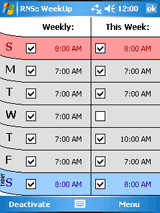 FEATURES:
========================================= I like this alarm better than Klaxon, and gAlarm. However, here is my only issue with it. The alarm is initially set. The phone screen can be off (phone in sleep mode) and the alarm will wake the phone up and alert properly. If the screen is on (phone is not in sleep mode) while snoozing, everything functions perfectly. When snoozing, if the phone goes into sleep mode (either by itself or the user pressing the button on top), the alarm will NOT wake the phone up and does not alert. The minute I turn the screen back on (bring phone out of sleep mode, any amount of time after I press the initial snooze), the alarm begins to function again. It alerts and snoozes as expected. So basically, I need to have my snooze time LESS than my phone's "sleep" time, else the snooze will not work. Any fixes?
__________________
"Jim's always looking at the camera and going like this—"  When I pass a Prius, I downshift to let them know that I'm the one offsetting their carbon footprint. |
 |
|
| Tags |
| alarm, alarm clock, galarm, snooze, weekup |
«
Previous Thread
|
Next Thread
»
|
|
All times are GMT -4. The time now is 05:39 AM.






 Hybrid Mode
Hybrid Mode


