
|
||||
|
Wirelessly posted (Mozilla/4.0 (compatible; MSIE 6.0; Windows CE; IEMobile 8.12; MSIEMobile6.0) Sprint T7380)
I am running Windows 6.1 on a sprint phone. The phone is stock , all I have is Total Commander where Ive been messing with the registry. |
|
||||
|
Re: Change Left Soft Key to Lock??
Quote:
In the registry, HKLM/software/htc/manilla/lsk path
__________________
*For easy searching of both PPCGEEKS and XDA, bookmark my new tool below!!!
Hypnotic2010 Custom PPCGEEKS and XDA Developers search tool **Got Lasers?? Check out our site for shows and equipment: http://www.ctlasers.com/ -A quick thanks always helps!  |
|
||||
|
Re: Change Left Soft Key to Lock??
there is a lock cab in mightys 2.1 rom thread...although the rom is 6.5 i used he cab on manila 2.1 and it adds the lock key to the left softkey
__________________
-------------------------------------
Please Hit the Thanks Button if I Helped You |
|
||||
|
Re: Change Left Soft Key to Lock??
I just tried this again to verify and it does work, and has worked every time. What happens when you click the left soft key after you make the change?
|
|
||||
|
Re: Change Left Soft Key to Lock??
Quote:
When I click it, it flashes for a second and thats it. Is there something to put in the LSK Argument as well? The only thing which worked is changing the text. Am I supposed to use quotes or anything? |
 |
|
«
Previous Thread
|
Next Thread
»
|
|
All times are GMT -4. The time now is 03:50 PM.







 , a lot of time and research has went into finding the solutions that help you and many others...much appreciated...thank you!!!
, a lot of time and research has went into finding the solutions that help you and many others...much appreciated...thank you!!!

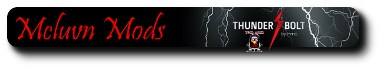

 Linear Mode
Linear Mode



