
|
||||
|
Re: Change the look of windows text messaging!
Quote:
Quote:
Quote:
As for a tutorial there's really not much I can say. You just need to edit the css file. I changed color of the fonts, most of the images from gifs to pngs, and added a background. You can edit the css file with any text editor. As for changing the actual image files, that's probably beyond the scope of this thread. All I can say is get yourself a good image editing program and learn how to use it. Try GIMP. It has a steep learning curve but can do almost as much as Photoshop, and it's free. Other than that I suggest you look at the orginal thread posted on XDA for more tips and to get a better understanding of how things work. Also take a look at the orginal files and use them as a base to create the look you want.
__________________
|
|
||||
|
Re: Change the look of windows text messaging!
I forgot to make a backup of my old files. Can someone zip it and attach it here.
Thanks!
__________________
Sprint: SPH-460-->SPH-A660-->PPC-6700--> PPC-6800--> Touch Pro-->Touch Pro2(retired)
Switched to Android on June 26, 2011 -Current device: HTC EVO3D |
|
||||
|
Re: Change the look of windows text messaging!
I did orange and blue, go GATORS!
See attached. Last edited by slopokdave; 01-21-2010 at 11:15 AM. |
|
||||
|
Re: Change the look of windows text messaging!
I'm not sure you can change the black font for the actual text message since that's the system color which isn't part of the css file.
|
|
||||
|
Re: Change the look of windows text messaging!
i made my own skin for the text messages. don't get me wrong, all the other skins are nice and all but im just a simple man. ("i like beans and rice" -grouch) anyway, the colors for the contacts are green for incoming text and orange for outgoing. since my phone is the sprint tp2 i figured id stick with the main colors on this god forsaken device. lol. oh and i am able to easily change the colors. take a look at the screenshots...
__________________
 |
| This post has been thanked 1 times. |
|
||||
|
Re: Change the look of windows text messaging!
Thank you for posting your work and the additional colors i have installed the new 6.5 for 23xxx builds and i have the white line that breaks in the bubble is this your cab or something i need to do?
Quote:
|
| This post has been thanked 1 times. |
|
||||
|
Re: Change the look of windows text messaging!
Quote:
Over in the XDA thread Astronout changed the css code to hide the names, so that might take care of your problem... http://forum.xda-developers.com/show...&postcount=131 |
| This post has been thanked 1 times. |
 |
|
«
Previous Thread
|
Next Thread
»
|
|
All times are GMT -4. The time now is 09:47 AM.









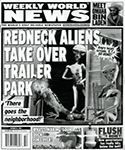
 Linear Mode
Linear Mode



