
07-19-2007, 06:37 AM
|
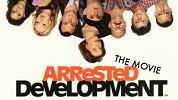 |
Retired Staff
Offline
Pocket PC: Touch PRO 2! Touch Pro, Touch, Mogul, 6700 Carrier: Sprint
|
|
Join Date: Dec 2006
Posts: 918
Mentioned: 0 Post(s)
Tagged: 0 Thread(s)
|
|
Is your device still application locked? If so here is the reg info to unlock that: (note i didn't come up with this info it was copied from here)
Quote:
|
Originally Posted by scarymonkey
Unlocking the Phone (Disabling Certificate Security) (thanks flyboi)
What is the Application Lock?
By default, most Windows Mobile Smartphone devices are shipped with certificate security enabled. This places significant restrictions on the APIs which can be called by software which has not been signed and approved by authorities 'trusted' by the device manufacturer.
Why disable it?
As certification is a long and expensive proccess, it is not an option for open-source tools, or hobbyist software developers. Therefore in order to develop for smartphone devices, or apply unofficial tweaks, it is often neccessary to disable certificate security.
You can disable it by making the following registry changes:
(Requires a soft reset to take effect)
1.) HKEY_LOCAL_MACHINE\Security\Policies\Policies\0000 1001 = 2
-> Change the value data from 2 to 1
2.) HKEY_LOCAL_MACHINE\Security\Policies\Policies\0000 1005 = 16
-> Change the value data from 16 to 40
3.) HKEY_LOCAL_MACHINE\Security\Policies\Policies\0000 1017 = 128
-> Change the value data from 128 to 144
4.) HKEY_LOCAL_MACHINE\Security\Policies\Policies
-> Change/Add new DWORD with the name "0000101b" to 1
|
__________________
Note: 3 Color screen is stuck in bootloader NOT "bricked"; just flash a stock rom exe
 Touch Custom rom unlocker Touch Custom rom unlocker
Undoing advances in Mogul's since 2007. Titan ReLocker, WM5 roms (don't use w/ gps radio): Telus, TNZ |

 Touch Custom rom unlocker
Touch Custom rom unlocker 








 Threaded Mode
Threaded Mode

