
|
||||
|
Re: Remap talk button?
I have installed ae button plus... what command would i have to put for the windows button to act like the talk / send button? There is not an option (so i think) in the settings to do that.
I set one of my other buttons to bring up the phone, then another to press ok when i have a number dialed. That is the closest I have gotten. |
|
||||
|
Re: Remap talk button?
Quote:
Just tested it mapping it to the start button and it works just like the green button
__________________
 Good things don't end in 'eum,' they end in 'mania'...or 'teria' Easily switch between TouchFlo and Mobile Shell If you like my work feel free to  |
|
||||
|
Re: Remap talk button?
You may find that the problem is a dialer issue, not a hardware issue. I have problems with my send key on some dialers. Carlos made a couple of nice dialers. Maybe you should try on of those before you remap buttons. Here is the link to his dialers.
__________________
Step by Step tutorial for unlocking your device and cooking your own ROM!!!
Feel free to  if choose to do so. if choose to do so.My ROM for Verizon, Sprint, Alltel, US Cellular and Cricket 20931 Base!! The THANKS button is over there------------------------------------------------> |
|
||||
|
Re: Remap talk button?
Quote:
Just tried, I must have a different version. My item 13 is "Cut to Clipboard." There is no button that says press green button. |
|
||||
|
Re: Remap talk button?
Well the nice thing about it being a cab file is if it doesn't work go to settings and uninstalli it. Then you are back where your started.
|
 |
|
«
Previous Thread
|
Next Thread
»
|
|
All times are GMT -4. The time now is 11:55 AM.








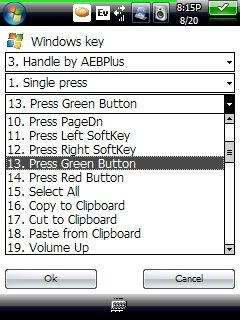
 Linear Mode
Linear Mode



