
|
||||
|
What exactly are you getting, does it not show anything at all or can you not find a working radar image? I know you just asked this in another thread so a little more info would help.
__________________
 Good things don't end in 'eum,' they end in 'mania'...or 'teria' Easily switch between TouchFlo and Mobile Shell If you like my work feel free to  |
|
||||
|
Quote:
1. Name the city 2. Enter the following url into the URL field Code:
http://radblast.wunderground.com/cgi-bin/radar/WUNIDS_composite?centerlat=31.34585381¢erlon=-85.71878052&radius=120&type=N0R&frame=0&num=5&delay=15&width=230&height=230&newmaps=1&r=1197419781 4. Update, anytime that you open the weather image you have to update to see it. 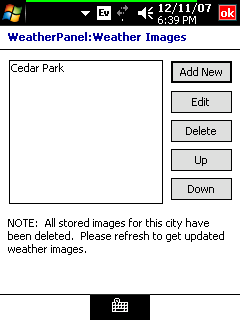 
Last edited by Darkness231; 12-11-2007 at 08:48 PM. |
|
||||
|
you have to use ctrl + c (copy) then crtl + v (paste) on the pop up keyboard. Its too long to send in a text message, what I do is save it into a notepad file and copy it from there.
|
 |
|
«
Previous Thread
|
Next Thread
»
| Thread Tools | |
| Display Modes | |
|
|
All times are GMT -4. The time now is 03:50 PM.











 Linear Mode
Linear Mode



