
|
||||
|
Re: how do you turn off the auto focus on the at&t tilt
If you use the button in between the D-pad (up, down,left, right) it will take the picture almost instantly. You can also go into the camera settings and make the shoot option to half press if you want to use the camera button.
Ron
__________________
AT&T Tilt - In Washington State USA
ROM - [Apr 01 Updated] Dutty's WM6.1 Hybrid UC RTM  Radio - 1.58.21.23 SPL - Hard-SPL v1 |
|
||||
|
Re: how do you turn off the auto focus on the at&t tilt
i have tried using the button in the middle of the d-pad, does not have any effect on capturing any faster,the only thing i can think of is going through the registry editor but there are to many variables to mess with, although in the camera registry there is something called capture format in p1 through p9, and the value is the same they are all 2 but without any specific knowledge of what these values mean i havnt messed with it yet,please is there anyone with any type of info that can help me with the auto focus in the registry editor i have resco
|
 |
|
«
Previous Thread
|
Next Thread
»
|
|
All times are GMT -4. The time now is 08:41 AM.





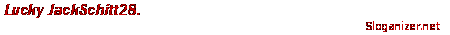


 Linear Mode
Linear Mode



