
|
||||
|
Re: Manila Sense 2.1 / 2.5
yeah.
this is exactly what i did for manila 2.5: After a Hard Reset, before Installing manila 2.5 make sure to complete these steps: 1. Run the Quick Set up guide to enable your weather to work 2. .net 3.5 3. SDKCerts 4. PHM Regedit, Resco Explorer, Total Commander, XDA Shutdown (or you can just use file explorer) 5. Disable Auto Lock 6. Disable TF3D 2.0 7. Soft Reset 6. Install Sense 2.5 fi. Sense - 2.5.1922.2911 for 6.1 beta.cab 7. Soft Reset After Install, complete the following steps: 8. Leo Camera Fix 9. DHarvey Start Menu 10. any additional performance/enhancement tweaks from the Main Stickied thread: http://forum.ppcgeeks.com/showthread.php?t=100760 11. Soft reset and wait like 4 mins. |
| This post has been thanked 1 times. |
|
||||
|
Re: Manila Sense 2.1 / 2.5
  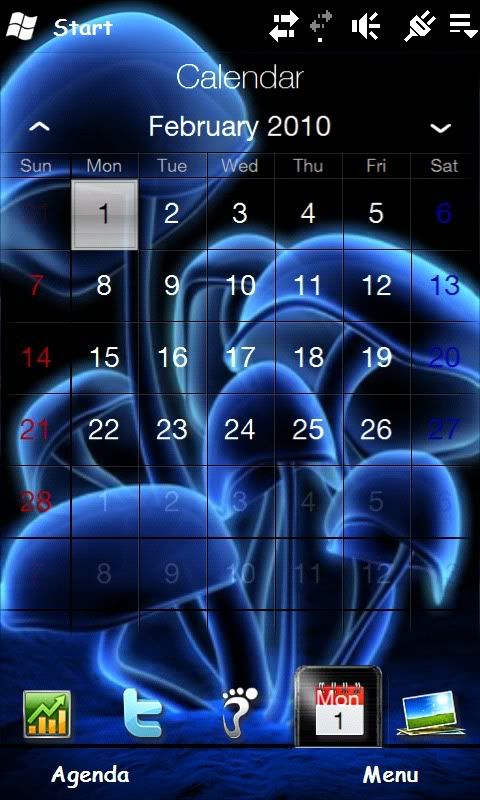 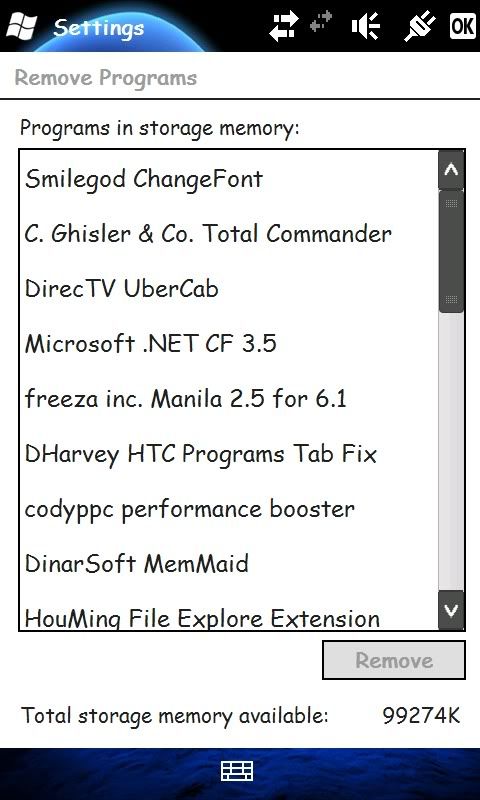 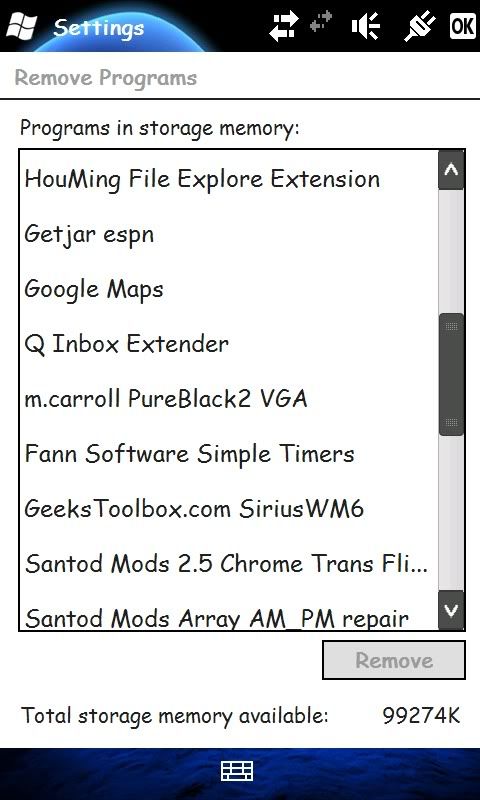 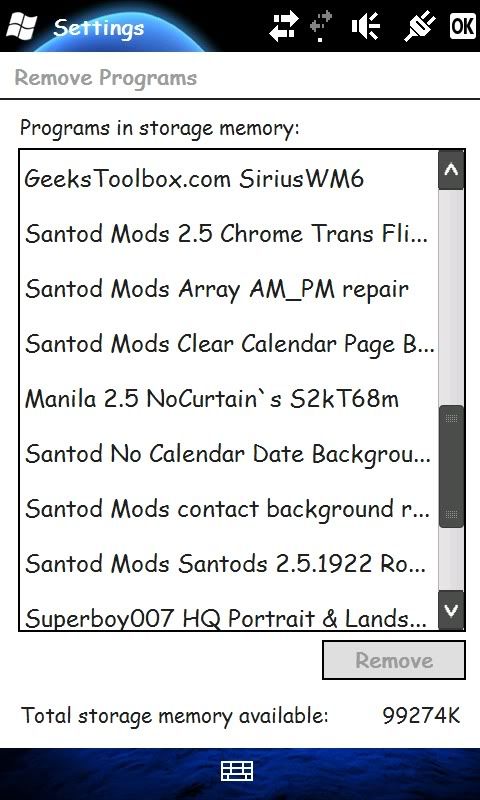 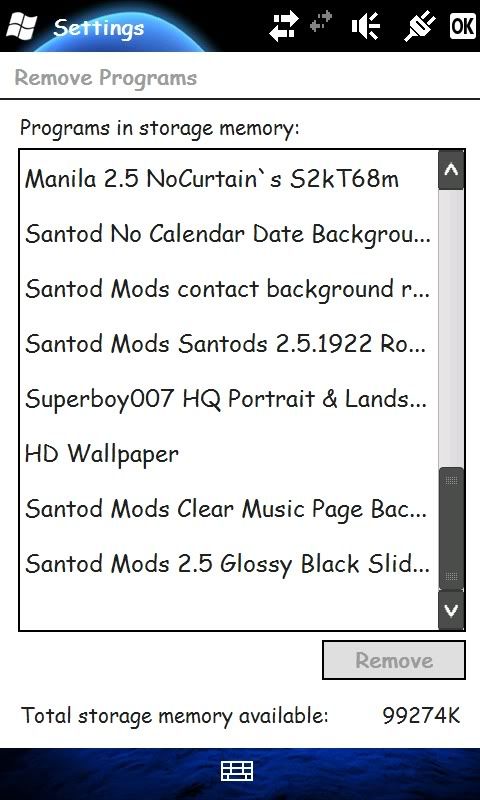 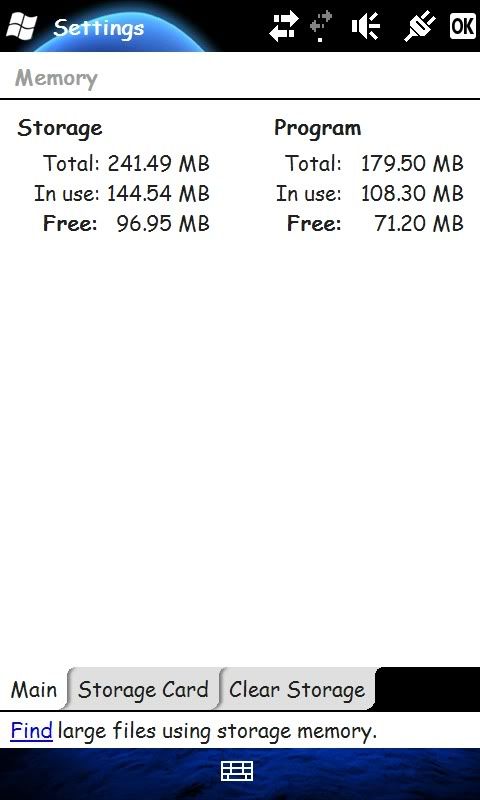 
__________________
If i Helped In Anyway Follow Me On Twitter http://twitter.com/#!/maxtcee
|
| This post has been thanked 1 times. |
|
||||
|
Re: Manila Sense 2.1 / 2.5
Quote:
for landscape follow the link above and use superboys hq portrait and landscape bd4alltabs then on home screen click menu youll see options for landscape and all tabs Last edited by maxtcee; 02-01-2010 at 04:38 PM. |
| This post has been thanked 1 times. |
|
||||
|
Re: Manila Sense 2.1 / 2.5
kind of funny but I get the "Unable to boot message" everytime I do a soft reset, but it still loads up properly afterwards. I just disregard it.
|
|
||||
|
Re: Manila Sense 2.1 / 2.5
is there no "My Programs" section that had 3 programs on a line like with manila 2.0. Can this be done with 2.5. I really liked it.
This was the cab to tweak manila 2.0  4ColumnsStart&AllPrograms_v1.1.cab (96.0 KB, 198 views) 4ColumnsStart&AllPrograms_v1.1.cab (96.0 KB, 198 views)Is there nothing like this for manila 2.5 |
|
||||
|
Re: Manila Sense 2.1 / 2.5
use the quick links on your home screen to add whatever you want also theres a a cab that turns quick links into 16 tabs
|
 |
|
«
Previous Thread
|
Next Thread
»
|
|
All times are GMT -4. The time now is 06:42 AM.






 Linear Mode
Linear Mode



