
|
||||
|
Wirelessly posted (Opera/9.80 (J2ME/MIDP; Opera Mini/5.0.18302/870; U; en) Presto/2.4.15)
Quote:
__________________
 |
|
||||
|
Re: Htc hero flash to cricket??
You can follow one of the links I have posted, replace the cricket setting with pageplus and get it going.
__________________
Don't forget to hit the thanks button. Donations accepted
  cricKet Vogue flashing tools______________Cricket EPST setting Vogue Radios _____Cricket TP Tutorial_____Cricket Vogue Tutorial cricKet Vogue ROMS Cricket Titan Tutorial www.cdmagurus.com |
|
||||
|
Re: Htc hero flash to cricket??
I have my hero flashed to cricket with no cloning . It has talk text and evdo web working but theres somethings
That aren't working .I can't acess app marketplace through evdo but with WiFi I can download and acess.also I think I have the stock mms downloading problem which is annoying |
|
||||
|
Re: Htc hero flash to cricket??
Takes 10 minutes to have EVERYTHING working.
follow this exactly: Code:
So, without further Adieu, here is how I got everything working: Step 1: Talk and Text What you need: a. CDMA Workshop b. QPST c. HTC Diagnostic drivers for the Hero d. A Windows PC with either XP or Vista running in 32 bit mode (64 bit will not work) e. Cricket's 01039.prl -- get it here f. Your HTC hero and USB Cable -- get it here These can be found on Google, if any of these links quit working. 1. Once you have all of the items above installed, go to your number pad on your HERO and dial ##3424# and hit Call. You will see a screen come up on the HERO called the "DM Command Service." 2. Now, plug in your phone via the USB and your computer should install the necessary drivers. These will be the drivers mentioned above. 3. Once they are installed, open QPST Configuration, Listed under the QPST Folder on your start menu. 4. Click Ports, then click "Add New Port". You should see a port in the left part of the window. If not, unselect the button that says "Show Serial And USB/QC Diagnostic Ports Only". 5. Select the port and Click OK. There may be several ports, so repeat this process until you see a port where it says "Surf..." 6. Take not of which port says Surf, then open CDMA Workshop. Do not close QPST Configuration yet. 7. On the right side of the window select the same port as was in QPST with the word "Surf..." next to it and click "connect". 8. Click on the Security Tab on the top of the screen and click "Read" under the SPC/User Lock, ensuring that the default setting is listed in the drop-down menu. 9. Select the 6 digit number it generates and copy it. 10. Go back to the QPST Configuration and click on "Start Clients" and click on "Service Programming". 11. It will come up with a window displaying active phones. You should see one, the Surf....(whatever). Select it and click OK. 12. Click "read from phone". It will ask you for an MSL/SPC Code. Paste the 6 digit code you copied earlier and click Ok. In the settings tab you will see a box for the MSL/SPC code. Replace whatever is written in it with six zeros (000000). Click "write to phone". Ignore any errors that occur. 13. Click The CDMA Tab. Under Directory Number enter your 10 digit cricket number. 14. Click The Display Tab and type "Cricket" in the Banner. 15. Click the Roaming Tab and click "Browse" under the Preferred Roaming box. 16. Find and select the 01039.prl that you downloaded. 17. Click Write to Phone on the bottom. Ignore any errors that occur. 18. Unplug phone and dial *228. Voila! You have a Hero Flashed for Cricket for Talk and Text! The *228 may not work the first time but try it two or three times. Step 2. Setting up Web What you need: The same programs and drivers listed above Anycut.apk-- get it in the android market place VIA Wifi. 1. Connect Phone Via QPST and open Service Programming. (See steps 1-3, 10 above) 2. Once you have begun Programming, click "Read From Phone". It will ask you for an SPC/MSL code. That code should now be six zeros (000000) -see step 12 above. 3. Click M.IP (may be M.IPv6 and set Mobile IP Behavior as MOB + Simp... 4. Select any profiles (there should be 1 or 2) listed under User Profiles, and click edit. Do the following for all profiles. 5. Make sure that "Profile enabled" is checked and enter in the following: NAI: your10digitcricketnumber@mycricket.com Tethered NAI: your10digitcricketnumber@mycricket.com 6. Change home address, primary ha, and secondary HA to all zeros. 7. On both HA Shared and AAA Shared Secret, click enter text string and type in the following password (all lower case): cricket 8. click ok 9. Set active user as 0. 10. Click PPP Config 11. The "Um" Button 12. Under user ID enter your10digitcricketnumber@mycricket.com as well as for tethered NAI. If a text box is black with red lines in it, click it and press ctrl D. Enter cricket in the password box. 13.Click "AN" Button and repeat step 12. 14. Click "write to phone". Ignore any errors that occur. http://www.howardforums.com/showthre...7#post13721207 Must be Rooted, flash any rom.
__________________
|
|
||||
|
Re: Htc hero flash to cricket??
Quote:
__________________
Remember one thing in life. What ever your talking about, thats what your saying.
|
|
||||
|
Re: Htc hero flash to cricket??
^ The links above your post are for a full flash, EVERYTHING works.
|
| This post has been thanked 1 times. |
|
||||
|
Re: Htc hero flash to cricket??
Quote:
I currently have a Hero running from the mentioned solutions. and it is only one of 3 solutions I am aware of and have used. The following will work if done correctly WAP = internet widgets = all Market Email/gmail talk txt mms everything works, so before you go spouting off and preaching that WE are wrong. Buy a Hero and try it. You can find my contributions on Ho-Fo and cdmagurus mainly. among other forums. |
 |
|
«
Previous Thread
|
Next Thread
»
|
|
All times are GMT -4. The time now is 08:34 PM.








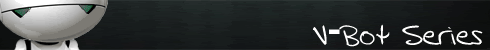

 Linear Mode
Linear Mode



