
|
||||
|
Re: Hd2 tweaks
Transparent Taskbars 6.5.X
http://forum.xda-developers.com/show...postcount=2580 taskbar & softkeybar were created manually & applied via registry -- the steps are actually pretty simple: √ Start with the wallpaper you're going to use -- resize it to 480 x 816. √ Save the top 480 x 800 as the actual wallpaper file to apply w/Manila. √ Save the bottom 480 x 68 as my_softkeybar.png √ Save 480 x 36 - offset 16 pixels from the top - as my_taskbar.png After copying these files, set your desired theme (via start/settings/today) first. Then apply the path/filenames to the following keys: HKCU\Software\Microsoft\Today\SoftKeyBar\ SoftKeyBarThemeImage HKCU\Software\Microsoft\Today\TaskBar\ TaskBarThemeImage Soft reset, done. 
|
| This post has been thanked 3 times. |
|
||||
|
Re: Hd2 tweaks
Android Taskbar
thanks to longice.. There is only one version atm which is the original taskbar, with a waitcursor to support wm6.1.. Let me know if it works well so that i can add more versions  Added New QVGA (also Here fo no battery) and New WM6.1 version, unfortunately aas far as i know its not possible to skin the signal bars, so theyre going to have ot be white for now, sorry. in Post 3 (thanks to dandnj71 and longice for all there work) For Another WM6.1 version and extra's check Here Thanks to Physx Remember the Volume icon for most devices will not be skinned! You have to download the zip attached which contains the Volume icon DLL, you will need to use the version you are using (19XX or 20XX) your Volume control and volume icon should be perfect after this.   For These versions of the battery go here, BIG thanks to dandnj71 to all of his work For These versions of the battery go here, BIG thanks to dandnj71 to all of his workadded a zip file which contains all the taskbar cabs for people expriencing problems with taskbar images etc and battery icon problems (i think).. For Original Waitcursors look In Post 3 QVGA testing only for now, although im sure it should work, just bare with me.. Only one version at the moment  If you are still experiencing a Volume Icon bug after installing the correct version Look at Post 3 Before installing anything remember to install SDKCERTS.cab from Here Without this the taskbar may not work! All the taskbars have the CDMA Fix inside so no probz for CDMA users. I also added A battery percentage version BIG thanks to dandnj71 Finally, after a lot of looking into, fixed all known issues for all devices.. Now V4/V5 works for all.. If you guys have any suggestions please post a reply, as your ideas only make the taskbar better  WM6.5.X  WM6.5  Wait Cursor  : : Taskbar Underlay Colors are added if you want black/white taskbar underlay. Download Taskbar Colors.zip and excute cab inside. Instructions For A Perfect Installation 1) Install SDKCerts.cab 2) Find out if you are using Wm6.5 or WM6.5.x.. To know this just simply look if your start menu button is placed at the top or bottom. Top=WM6.5 (stock roms) Bottom=WM6.5.X 3) Choose one of the folowing taskbars that are attached to this post (or extras) which say the version of you choice and the wm6.5 build you are using 4) Run the cab on your Device 5) Software Reset (If Volume icon missing (most likely)) 6) Find out if what version of htc volume control you are using 7) Download "Dark Ninja Volume Fix 19XX-20XX" 9) Software Reset -Your done- For WM6.5.X Android Taskbar W/VGA With no battery percentage install "Dark Ninja Android Taskbar WM6.5.X V6.cab" For WM6.5.X Android Taskbar W/VGA With Battery percentage install "Dark Ninja Android Taskbar WM6.5.X V6 + % BATTERY.cab" For Wm6.5 Android Taskbar W/VGA Without Battery percentage install "Dark Ninja Android Taskbar WM6.5 V6.cab" For Wm6.5 Android Taskbar W/VGA With battery percentage install "Dark Ninja Android Taskbar WM6.5 V5+ % BATTERY.cab" For Both WM6.5 & WM6.5.X Taskbar Background Colours "Taskbar Colors.zip" This taskbar replaces the original WM6.5 Taskbar with the one below. Please remember to backup before installingn as i do not want to be responsible for messing up your taskbar. The above picture is just a tease, every single icon in the tasbar has been skinned.
__________________
If i Helped In Anyway Follow Me On Twitter http://twitter.com/#!/maxtcee
|
| This post has been thanked 1 times. |
|
||||
|
Re: Hd2 tweaks
http://forum.xda-developers.com/show...07#post5506307 White WM6.5 Theme Due to alot of requests i made a WM6.5 Version to the white theme. Install the cab first, Enable the theme in today settings..then install the color patch..  Manila Theme used above is GTX Manila Theme Thanks to Kamill and Elcondor (Not my work, not included either lol) Get it Here White WM6.5.X Theme Heres a white theme I made for WM6.5.X. It uses the famous Token Icons. (Credits to the creator of them)  Manila theme is not my work, get it Here (Thanks to Jooyyy) W/QVGA patch for red/white wallpapers Here More screenshots:    For the W/VGA WM6.5.X Theme install "Dark Ninja White WM6.5.x Theme V2.cab" For W/QVGA WM6.5.X Theme install "Dark Ninja White WM6.5.x Theme (QVGA) V2.cab" For the W/VGA WM6.5 Theme install "Dark Ninja White Theme WM6.5.cab" For the black colour headings for WM6.5 Theme"Dark Ninja Color Patch.cab" Update 24/3/10 - Added WM6.1 version thanks to longice - More extra versions of the battery Thanks to dandnj71 - Added versions without the taskbar, as it was causing problems Update V6 Android Taskbar 17/3/10 - Added Volume fixes - Added New wait cursor (Desire one) - Added New WM6.5 White Theme - Added Perfected Network bars Update V5 Android Taskbar 17/2/10 - Added Magnifier Icons - Added CDMA Fix - Added Battery % Version - Added Bluetooth/Gps etc icons with masks so looks neater now - Skinned a few icons which needed skinning Update V4 Android Taskbar 20/2/10 -Now works on every rom/build/device -Added wait cursor for WM6.5 Version -Added more icons which were missing -Developed bluetooth icons Update V3 Android Taskbar 17/2/10 - Added support for WM6.5 - Should work on all devices/ roms now (fingers crossed) - Added wait cursor - Enlarged Battery Icons - Fixed Battery lag - Fixed notification icons - More battery Icons Update V2 WM6.5.X White Theme - Added missing icons - Highlight color matches theme now - W/qvga version more crisp graphics BIG THANKS to these guys for there support/Testing: Kwill Ark666 nirvanax jug6ernaut Kamill Irishpride Dare2know tacchan23 dandnj71 omahajs lobo4806 & The others
------------------------------------------------------------------------ |
| This post has been thanked 1 times. |
|
||||
|
Re: Hd2 tweaks
Senior Member Join Date: Mar 2008 Posts: 145 Jan 3rd,2010: This is my theme for Sense 2.5.The silder icons are from the famous Token icon series.I made the wallpaper and the clock to fit the icons. Hope you'll like it. The pics: On other wallpapers: Jan 10,the new clock: Below this floor are the cab files (snake.zip is the wallpaper file): Download the glass clock Jan 23,2010: My new glass 3D clock: download Jan 28,2010: A new glass clock: download How to uninstall: one way:setting-system-remove programs; another way:reinstall the same theme and it can refresh to the original files. Jan 30,2010,the new update,see Page 3. |
| This post has been thanked 1 times. |
|
||||
|
Re: Hd2 tweaks
NET-SENSE-CLOCK  This is a theme only for the clock...All sense version of Sense and WM are supported...  Attached Files http://forum.xda-developers.com/showthread.php?t=659500 |
|
||||
|
Re: Hd2 tweaks
Regular 'Geeker Online Pocket PC: Touch Pro 2 Carrier: Verizon Join Date: Mar 2009 Posts: 405 Reputation: 875           Light Themed HTC HD2 Mini Lockscreen v1.5 (W)VGA WM 6.5+ I just starting using NRG's GTX Themed ROM and I'm really liking it. However, I really like the HD2 MINI lockscreen a lot more than the standard WM lockscreen, but the colors didn't play nice at all. So, I decided to go ahead and fix it. This will be a nice compliment to anyone else using GTX ROM's (or just the standard theme on top of their ROM of choice) and this place is all about sharing, so here it is. A couple of important notes: 1) Not my fault if gremlins come out of your phone and eat your kit-kats. 2) I did not dump this from the HD2 Mini, original work done by michyprima and the original thread can be found HERE 3)STILL DOES NOT WORK WITH A PIN PASSWORD, YOU MUST DISABLE YOUR LOCKSCREEN PIN BEFORE YOU INSTALL THIS OR WHEN YOUR PHONE GOES TO THE LOCK SCREEN YOU WILL BE SCREWED AND HAVE TO HARD RESET YOUR PHONE TO ACCESS YOUR INFORMATION. Hopefully I will be able to sort out this issue soon for those of you that do use a PIN password. 4) I don't have landscape (it comes up with the lock in portrait) working properly on my phone but the graphic files are updated so I should be able to sort it out at some point in the near future. Let me know what you guys think of it. Suggestions, criticisms (creative) and such are welcome. To do: 1) I want to make the bottom notifications stand out a bit more (not shown in screenshot. The font doesn't look so great with the white background. -done 2) Landscape Support 3) PIN Password Support 4) Update notification Graphics (maybe) -done 5) VGA Support, if there is desire for it. -done Changelog: Version 1.5 * Updated Notification Graphics (to match GTX, thanks) * Notifications now stand out, nor are they annoyingly close to the top border * Added VGA Version Version 1.0 * Initial Public Release 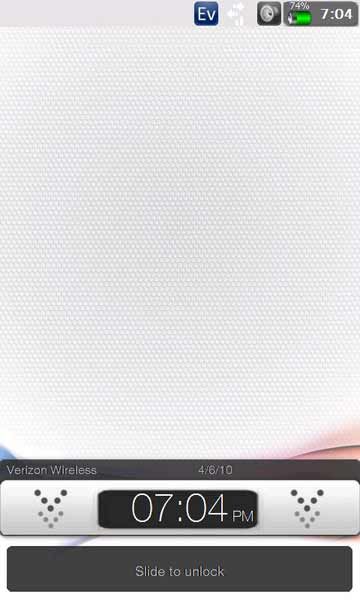 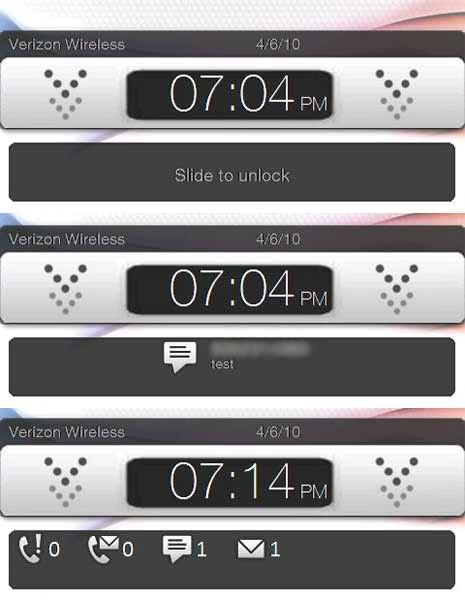 Attached Files  Boushh Light WVGA HTC Lockscreen 1.5.cab (295.5 KB, 48 views) Boushh Light WVGA HTC Lockscreen 1.5.cab (295.5 KB, 48 views) Boushh Light VGA HTC Touchscreen 1.5.cab (306.2 KB, 1 views) Boushh Light VGA HTC Touchscreen 1.5.cab (306.2 KB, 1 views)
|
| This post has been thanked 1 times. |
|
||||
|
Re: Hd2 tweaks
Is there a version of the background for all cab that works without boogering my weather clock? The one I have(Touch X version) causes the location name & temperature to get misaligned.
__________________
85% of scientists are atheists. What troubles me is that there are still 15% that aren't.
kabuk1's battery life tips ~ TamsPPC |
|
||||
|
Re: Hd2 tweaks
Change Font Color of Taskbar Keys
Posted in the Home Screen thread but should be here too so it's easier to find. Using a registry editor, navigate to HKCU/Software/Microsoft/Today/HTC Black.tsk (htc black.tsk being the active theme). Edit the value of Color_CommandBarText to the be the color you want. If you do not know the code you can use the website in the link. The value starting with # is what should be entered as the value in the registry string. Replace the # with a 0 and add an additional 0 to the end (should end up with eight digits). If you do not see the string in your active theme, just add new string and select reg binary as the type. The color of the softkeys when pressed also can be changed the exact same way but the string to be edited is HKCU/Software/Microsoft/Today/HTC Black.tsk (once again the active theme) with the string value being Color_CommandBarText_Highlight. This seems to only work when in applications that use the older style menu options at the bottom instead of the 6.5.x buttons. http://www.2createawebsite.com/build/hex-colors.html 
|
 |
|
«
Previous Thread
|
Next Thread
»
|
|
All times are GMT -4. The time now is 02:09 AM.








 Linear Mode
Linear Mode



