
|
||||
|
Re: How do you uninstall built in apps?
EASIEST WAY TO REMOVE READ-ONLY SYSTEM APPS:
-Purchase, download and install "Root Explorer" from Android Market -Tap the button "Mount R/W" which remounts the system in read/write mode -Long press the .apk you wish the delete and delete it -Tap Mount R/O to remount the system as read-only -Done SCREENSHOTS: 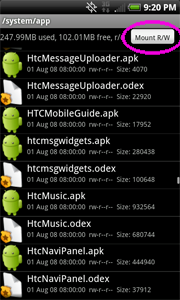 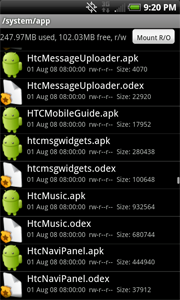 From Chris1683 |
|
||||
|
Re: How do you uninstall built in apps?
What method did you use to root 3.7?
Also, Titanium Pro will let you delete them (back them up first) and if you screw up, you can retore something. |
|
||||
|
Just remember to be rooted to be able to uninstall bloatware type programs. I deleted mine with root explorer and it worked perfectly.
Sent from my Evo using Tapatalk Free! Full Body Protection for your smartphone. http://stealthguards.com/idevaffilia...ate.php?id=417 |
|
||||
|
Re: How do you uninstall built in apps?
I am rooted and it still did not work. Ended up having to use Titanium backup and freeze the app. Still is not deleted from my phone.
|
|
||||
|
Re: How do you uninstall built in apps?
What method did you use to root? If you are rooted it should work no problem.
__________________
"The man who sleeps on the floor, cannot fall out of the bed."
|
|
||||
|
Quote:
Sent from an Epic 3G on SERO. |
 |
|
«
Previous Thread
|
Next Thread
»
|
|
All times are GMT -4. The time now is 03:06 AM.







 Linear Mode
Linear Mode



