
12-18-2010, 08:08 PM
|
 |
PPCGeeks Regular
Offline
|
|
Join Date: Oct 2009
Posts: 87
Reputation: 30  Mentioned: 0 Post(s)
Tagged: 0 Thread(s)
|
|
|
Re: How do you uninstall built in apps?
EASIEST WAY TO REMOVE READ-ONLY SYSTEM APPS:
-Purchase, download and install "Root Explorer" from Android Market
-Tap the button "Mount R/W" which remounts the system in read/write mode
-Long press the .apk you wish the delete and delete it
-Tap Mount R/O to remount the system as read-only
-Done
SCREENSHOTS:
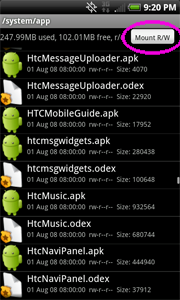 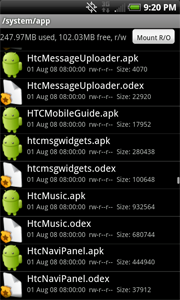
From Chris1683
|