This Was Originally posted on XDA , so if anyone does this all credit goes to JSZESZE of XDA
Quote:
Originally Posted by JSZESZE

Here is a Splash Screen i wanted to share with the community, It's simple just the original with inverted colors
Please enjoy.
As always please backup before trying, I won't be responsible for anything that may go wrong if this fails
and mods if this is posted in the wrong place please move thanks

To apply just unzip the contents of the package below into the tools folder of the android sdk
How-to Enter fastboot mode .... While the phone is off hold down " Volume down key" and then " power button" hold both till you get a white screen with the androids and skateboards
to confirm your device is seen by adb use this command
you should see your phone listed under the command you just typed. After that type the next command to flash the splash image
Code:
fastboot flash splash1 splash1.nb
Then you should see that it was successful and rebbot the phone and preview your new image by typing
Please Thank and post comments as needed, if there is any trouble i'll try to help if i can i'm rather busy lately...lol |
But i seem to run into this problem right here
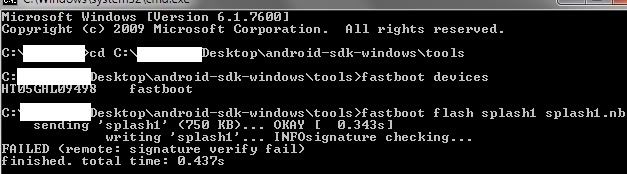
[/QUOTE]
I Followed The Instructions to the tip but i keep getting this error ( i am fully rooted via toast & unrEVOked, so does anyone have any idea's?
(Original Post Link where zip can be found :
http://forum.xda-developers.com/showthread.php?t=714177)


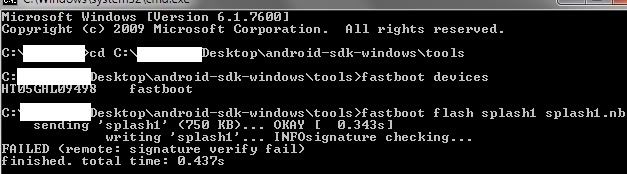 [/QUOTE]
[/QUOTE]









 Linear Mode
Linear Mode



