
|
||||
|
Re: How do I enable apps2Sd
Quote:
im looking into this as well, i am an admitted appaholic so this would be great--from what i understand if you do this you will not be able to remove the sd card---someone verify this for me. i'll do some digging around and post a "how to" link if i find it, or maybe someone will beat me to it. 
__________________
Once a Marine Always A Marine, We will crawl into the depths of hell to fight for freedom and come back up with a smile------i dont do it for the Glory, i just love kicking Butt! OOO Rah!!
  |
|
||||
|
Re: How do I enable apps2Sd
short and sweet is you need to have the partition on your sd card. then reflash your rom
and that should be about it
__________________
 |
|
||||
|
Re: How do I enable apps2Sd
Reboot into recovery and choose to format your microSD card, choose the ext2 partition size, then convert from ext2 to ext3, reboot and depending on the ROM, a2sd should automatically start working. If not, fire up ADB shell and type a2sd install.
NOTE: Back up your microSD card prior to formatting. |
| This post has been thanked 1 times. |
|
||||
|
Re: How do I enable apps2Sd
Quote:
|
|
||||
|
Re: How do I enable apps2Sd
Quote:
a2sd repair a2sd install However, you should perform the a2sd check command to see if everything is working properly. Here is the original thread on XDA explaining what a2sd is, how it works, and how to configure it. http://forum.xda-developers.com/showthread.php?t=708474 |
|
||||
|
Re: How do I enable apps2Sd
HELP!
I formatted my new 16gb SD Card but cant figure out how to convert ext2 to ext3. I am running fresh .3 and am not finding the option to do this anywhere in the recovery menus. Now when I reboot it just keeps restarting at the Fresh flash screen Last edited by Sheik_Yerbutay; 06-30-2010 at 08:23 PM. |
 |
|
«
Previous Thread
|
Next Thread
»
|
|
All times are GMT -4. The time now is 11:51 AM.









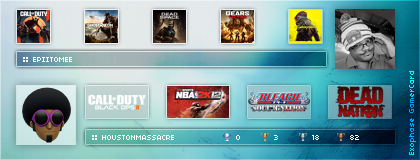



 Linear Mode
Linear Mode



