
|
||||
|
Re: Help! Mighty rom 6!!!
this is the oldest problem in the book. try reading around. you're problem is you didnt flash to your shipped rom prior to flashing to MM6. look at the stickied thread right above where you incorrectly posted yours and it tells you how to get into bootloader mode so you can flash another rom.
|
|
||||
|
Re: Help! Mighty rom 6!!!
thank you for quick replys but i cant find where to flash back to the shipped rom! annnd i cant find the mm6 thread.... the search for this forum doesnt seem to work to well
|
|
||||
|
Re: Help! Mighty rom 6!!!
ok i got the stock rom, and its a .nbh file?! i now cant touch anywhere on my diamond phone...well i can touch but the wrong thing gets touched. still wont active sync, and i have no idea what to do with this .nbh file
|
|
||||
|
Re: Help! Mighty rom 6!!!
Dude,
Step 1, read the sticky on how to flash, it will show you how to use the .nbh file, you basicaly need the rom update utility that uploads the file to your phones memory. Step 2, take ur battery out, put it back in, hold down the volume down button and then press n hold the power button. you are now in bootloader mode, plug it into your comp and your phones screen should read "USB" instead of "SERIAL". Step 3, use the rom update utility to flash your stock rom, let it load all the way until it says "press screen to set up phone." At this point, dont press the screen, take your battery out n put it back. Repeat step 2, this time flashing MightyRom6. Step 4, use the search feature next time! haha this really is the oldest problem in the book... but I felt bad for you... Happy Halloween Hahaha |
|
||||
|
Re: Help! Mighty rom 6!!!
Moved to the HTC Diamond thread.
__________________
If this post was helpfull, let me know by clicking Thanks!
|
|
||||
|
Re: Help! Mighty rom 6!!!
Quote:
you need to go into bootloader mode. to do this you need to hold down the volume down button, power button and the reset button with your stylus. once you have done that you should get a multi-colored screen. make sure your phone is plugged up to your cpu through via usb. ive uploaded the bell stock rom for u with the custom ruu inside. just click that and let it do its thing! Happy Halloween! http://www.mediafire.com/?sharekey=b...b01fe6e4055ae3
__________________
|
| This post has been thanked 1 times. |
 |
|
«
Previous Thread
|
Next Thread
»
|
|
All times are GMT -4. The time now is 10:16 AM.









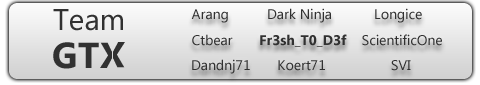
 Linear Mode
Linear Mode



