
| This post has been thanked 1 times. |
|
||||
|
Re: Help- GSmart VGA Almost done!
Zip the originals and I'll Photoshop Batch file them to VGA. No Demo
There is a weather iPhone looking app for WM. The problem is they hard coded the 320x240 size into the .exe PS It locked up my Diamond. Plus it never ran really well on my Touch. http://forum.xda-developers.com/showthread.php?t=386133
__________________
HTC Imagio flashed to Cricket with full HTML MMS Slingplayer
Check out my Proxycap wi-fi fix http://www.howardforums.com/showthre...3#post12930663 Check out my Moto Q Photoshow http://forum.ppcgeeks.com/showthread.php?t=8209 Last edited by Cellfreak; 12-05-2008 at 06:55 PM. |
|
||||
|
Re: Help- GSmart VGA Almost done!
S.O.B! It turns out the DEMO is from extracting the images via trial of WinCE Cab Manager...
any others which allow extracting? Quickcab doesn't |
|
||||
|
Re: Help- GSmart VGA Almost done!
The quickest way to change the files is to install the software. Then move all the graphics over to the PC. Use Photoshop batch to change them all to VGA. The only problem is the wallpaper looks to be hard coded to 320x240. This is why only the top left quarter of the screen is visable.
|
 |
|
«
Previous Thread
|
Next Thread
»
|
|
All times are GMT -4. The time now is 01:40 AM.





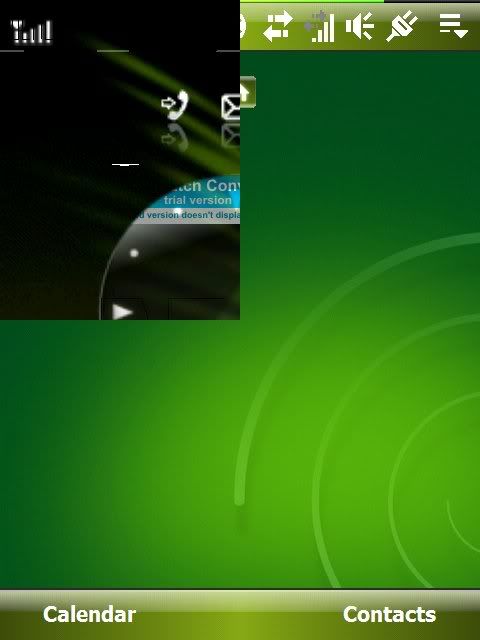

 Linear Mode
Linear Mode



