
| This post has been thanked 1 times. |
|
||||
|
Re: Spint Diamond. Telus Back. BSE - **PICS**
And thank you very much for making it possible. I hope you're enjoying your Sprint back.
|
|
||||
|
Re: Spint Diamond. Telus Back. BSE - **PICS**
Where did you get the Telus battery door???
__________________
My Mogul *used to make* me feel like... a Mogul, then i ebayed it.
And my Touch makes me feel like I am on a diet.  SKINS, WALLPAPERS, LINKS http://mobile.meangmedia.com |
|
||||
|
Re: Spint Diamond. Telus Back. BSE - **PICS**
Chef Ben
Where did you get that start menubar. Looks interesting. Rajiv Last edited by rajivkamath; 10-28-2008 at 03:48 PM. |
|
||||
|
Re: Spint Diamond. Telus Back. BSE - **PICS**
Quote:
The shellres.192 file is the Start Icon. Copy it into \Windows and soft reset. HTCVolumeControl is obviously the volume icon. It does not support VGA for your volume slider. The slider remains the same size & still works but the font and tab to toggle between System & Ringer will be tiny. Really not that big of a deal. Copy into \Windows and soft reset. For the battery icon, the .zip contains the edited phcanOverbmp.dll but Total Commander will not let you overwrite this file. So you must rename your current .dll to another name (I justed added "12" to the end). Then you can copy this file into \Windows and soft reset. Almost forgot, you need to install the sdkcerts.cab from this thread so your phone will recognized the modified icons. http://forum.xda-developers.com/show...65&postcount=1 Then you need the CDMA 1% drivers to diplay percentages in 1% increments. http://www.nuerom.com/BlogEngine/page/nuePower.aspx (Do yourself a favor and download the nuePower CPL as well) Last edited by Chef Ben; 10-28-2008 at 04:35 PM. |
| This post has been thanked 1 times. |
 |
|
«
Previous Thread
|
Next Thread
»
|
|
All times are GMT -4. The time now is 11:29 PM.




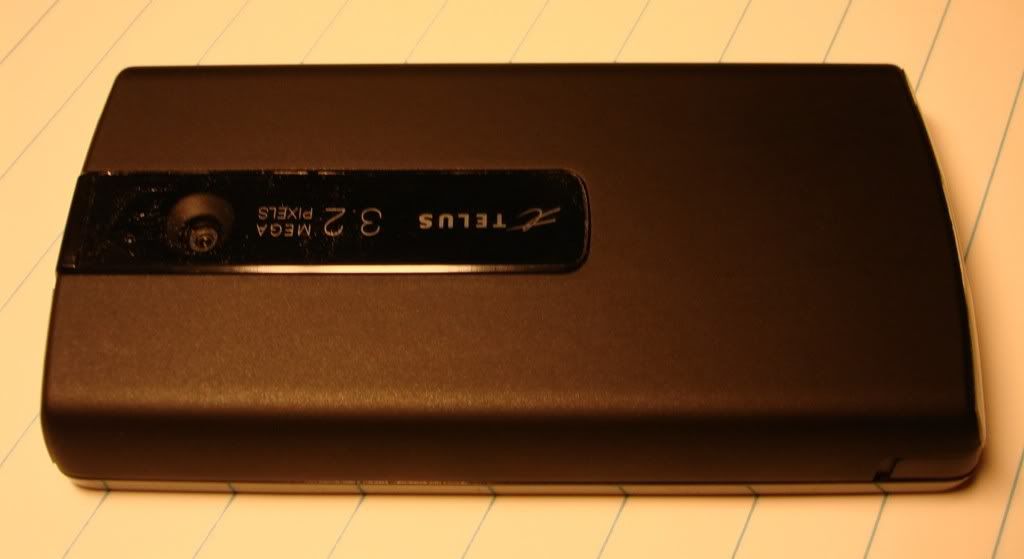


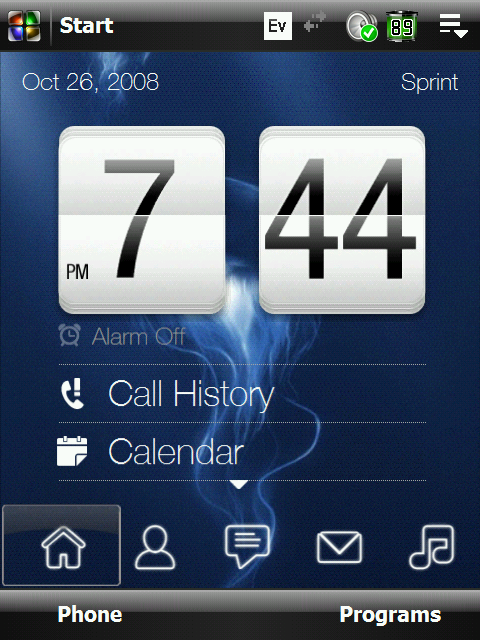







 Linear Mode
Linear Mode



