
|
||||
|
Re: How To: Configure GPS
Don't know if it has been addressed yet, but if I'm on Sprint using the Telus Radio should I be iinstalling the Telus GPS Cab or not? Also should I be using Telus settings in gpsOne?
|
|
||||
|
Re: How To: Configure GPS
No. The choice shouldn't matter, but it's safest to use your carrier's settings.
|
|
||||
|
Re: How To: Configure GPS
Hello all....first time poster here...
I am trying to get GPS working on my Diamond (Alltel) and I would like to run Google maps. I followed the original instructions and everything went smoothly up until I had to enter my SPC and "write to phone". It said "invalid SPC" like two times then I entered it a third time and it seemed to work (it didn't say it was invalid anyways) First off when I open Google maps I get the "searching for satellites message on the top right. Is there any harm if I were to start over and try again from the beginning. Also, the number I put into the getSPC.exe program had a letter or two in it. I am confused by the hex/decimal differences. Any help in this matter would be greatly appreciated. Thanks PS. Is there any reason I shouldn't post my ESN or hexESN? If not, what is the proper format for each number type. Thanks Again. Last edited by buffalobooker; 07-08-2009 at 10:26 AM. |
|
||||
|
Re: How To: Configure GPS
Quote:
I have VZNavigator, and with it running, Google Maps sees sats, but places me off the coast of Africa. Bing doesn't see the sats at all. If VZNav is not running, nothing can see sats. My \SUPL AGPS key was empty but I copied all of the settings from my Vogue (which had a custom ROM to unlock the GPS). Is there some custom file I need that is missing from these instructions to get this working on a Verizon Diamond? Until Verizon has an official update that I can flash back to, I don't really want to run a custom ROM. I don't really want the Pro, but if I can't get GPS to work, I'll be sending my Diamond back since Verizon unlocked the Pro. Alan |
|
||||
|
Re: How To: Configure GPS
I haven't posted on this thread for quite a while.
Back in April and May I was out of town and roaming and my GPS worked fine... It barely (if ever works) when I'm in my home area and it's spotty at best. Seems to me that Alltel folks have the most probs with getting their Diamond's GPS to work correctly or with any consistency.
__________________
 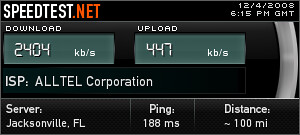 Last edited by CenFlo; 07-16-2009 at 06:24 PM. |
|
||||
|
Re: How To: Configure GPS
Quote:
Cheers |
|
||||
|
Re: How To: Configure GPS
Any instructions for Windows 7 particularly at Step 3. My computer will not load the drivers nor will it ask me for where they might be. It just "dies" at this stage and I can't get QPST to identify the device.
|
 |
|
«
Previous Thread
|
Next Thread
»
|
|
All times are GMT -4. The time now is 02:37 PM.







 Linear Mode
Linear Mode



